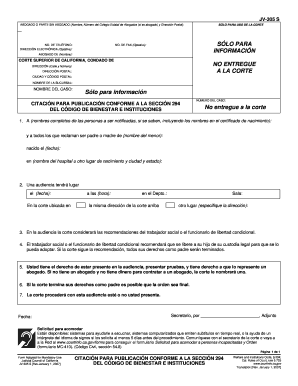
Get Ca Jv-305 S 2007-2025
How it works
-
Open form follow the instructions
-
Easily sign the form with your finger
-
Send filled & signed form or save
Tips on how to fill out, edit and sign CA JV-305 S online
How to fill out and sign CA JV-305 S online?
Get your online template and fill it in using progressive features. Enjoy smart fillable fields and interactivity. Follow the simple instructions below:
Filling out the online CA JV-305 S isn't particularly difficult. You are required to address the questions consecutively and ensure nothing is overlooked. To shield yourself from errors, it's essential to select the best support, such as US Legal Forms. This will make any legal process as straightforward and effortless as possible.
Follow the steps to complete CA JV-305 S:
If you identify a mistake in the CA JV-305 S after it has been submitted to the relevant authority, it’s advisable to correct it as soon as possible and refile the document. This will protect you from disputes and demonstrate your responsibility.
Press the orange button to access the CA JV-305 S.
Activate the smart Wizard tool on the top panel for enhanced navigation within the template.
Input the necessary information into each of the interactive fields.
Utilize advanced buttons to proceed.
Follow the instructions – input text and numbers, add checkmarks.
Sign digitally with a legally recognized eSign.
Upon completion, select Done.
Save a pre-prepared legal template in your browser or print and download it.
How to modify Get CA JV-305 S 2007: personalize forms online
Make the most of our extensive online document editor while finalizing your paperwork. Complete the Get CA JV-305 S 2007, specify the most crucial details, and seamlessly implement any other required changes to its content.
Filling out forms electronically saves time and provides the chance to adjust the template according to your needs. If you're set to handle the Get CA JV-305 S 2007, think about completing it with our powerful online editing tools. Whether you make a mistake or fill in the requested information in the incorrect area, you can quickly modify the form without having to start over as you would with manual completion.
In addition, you can emphasize the vital information in your document by highlighting specific parts of the content with colors, underlining them, or encircling them.
Our robust online solutions are the most efficient way to fill out and tailor Get CA JV-305 S 2007 according to your requirements. Use it to prepare personal or professional documents from anywhere. Access it in a browser, make any modifications to your forms, and return to them at any time in the future - all will be securely saved in the cloud.
- Launch the file in the editor.
- Enter the required information in the blank fields using Text, Check, and Cross tools.
- Follow the form navigation to ensure you don’t overlook any critical fields in the template.
- Circle some of the essential details and include a URL if necessary.
- Utilize the Highlight or Line options to emphasize the most significant parts of the content.
- Select colors and thickness for these lines to ensure your document appears professional.
- Remove or conceal the information you want to keep private.
- Replace sections of content that contain inaccuracies and input the text that you need.
- Conclude editing by hitting the Done key once you confirm everything is correct in the form.
Have the exhibit marked. ... Show the exhibit to opposing advocate. ... Ask permission to approach the witness. ... Show the exhibit to the witness. ... Lay the foundation for the exhibit. Move for admission of the exhibit in evidence.
Industry-leading security and compliance
-
In businnes since 199725+ years providing professional legal documents.
-
Accredited businessGuarantees that a business meets BBB accreditation standards in the US and Canada.
-
Secured by BraintreeValidated Level 1 PCI DSS compliant payment gateway that accepts most major credit and debit card brands from across the globe.


