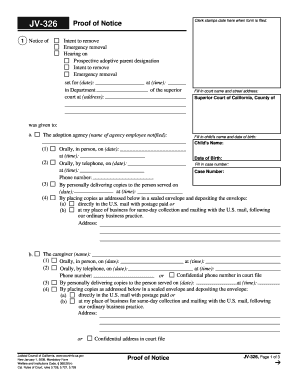
Get Ca Jv-326 2008-2025
How it works
-
Open form follow the instructions
-
Easily sign the form with your finger
-
Send filled & signed form or save
Tips on how to fill out, edit and sign CA JV-326 online
How to fill out and sign CA JV-326 online?
Get your online template and fill it in using progressive features. Enjoy smart fillable fields and interactivity. Follow the simple instructions below:
Filling out the online CA JV-326 is not a challenging task. You must answer the questions sequentially and pay attention to every detail.
To prevent errors, simply choose the most suitable service, such as US Legal Forms. This will make any legal situation as easy and clear as possible.
If you spot an error in the CA JV-326 after it has been submitted to the relevant authorities, it’s advisable to correct it as soon as possible and resubmit the form. This can protect you from disputes and show your responsibility.
- Utilize the orange key to access the CA JV-326.
- Activate the useful Wizard tool located in the top menu for enhanced navigation through the web-template.
- Enter the relevant information into each of the clickable fields.
- Employ advanced buttons to proceed forward.
- Adhere to the instructions ? enter text and numbers, and mark checkboxes.
- Sign electronically with a signature that holds legal validity.
- Once completed, select Done.
- Submit a usable legal template in your browser or print and save it.
How to modify Get CA JV-326 2008: tailor forms online
Enjoy a hassle-free and digital method of modifying Get CA JV-326 2008. Utilize our dependable online option and save considerable time.
Creating each document, including Get CA JV-326 2008, from scratch consumes excessive time, so having a proven platform of pre-uploaded form templates can significantly enhance your productivity.
However, altering them can be difficult, particularly with files in PDF format. Fortunately, our extensive library includes a built-in editor that enables you to swiftly finalize and modify Get CA JV-326 2008 without leaving our site, preventing you from wasting hours on paperwork. Here's how to handle your form using our tools:
Whether you wish to finalize editable Get CA JV-326 2008 or any other template present in our catalog, you’re on the correct path with our online document editor. It's straightforward, secure, and doesn’t necessitate any specific skills.
Our web-based tool is designed to handle almost everything you can envision regarding document editing and execution. Forget about the traditional method of handling your documents. Opt for a professional solution to streamline your tasks and make them less dependent on paper.
- Step 1. Locate the necessary form on our site.
- Step 2. Click Get Form to access it in the editor.
- Step 3. Utilize our advanced editing features that allow you to add, delete, annotate and highlight or obscure text.
- Step 4. Generate and include a legally-binding signature to your form using the sign option from the upper toolbar.
- Step 5. If the format doesn’t appear as you wish, employ the options on the right to remove, add, and rearrange pages.
- step 6. Incorporate fillable fields so others can be invited to fill out the template (if applicable).
- Step 7. Distribute or send the document, print it, or select the format in which you want to download the document.
In most jurisdictions, an affidavit is used when a private, third party serves the documents, whereas a certificate of service is used by official process servers when serving any document and for attorney's and parties under Rule 5 after the original summons and complaint are served and filed.
Industry-leading security and compliance
-
In businnes since 199725+ years providing professional legal documents.
-
Accredited businessGuarantees that a business meets BBB accreditation standards in the US and Canada.
-
Secured by BraintreeValidated Level 1 PCI DSS compliant payment gateway that accepts most major credit and debit card brands from across the globe.


