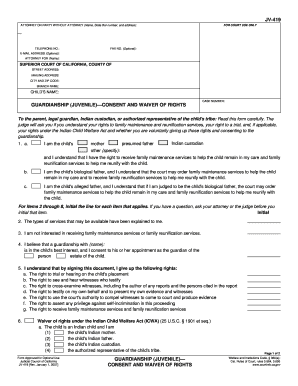
Get Ca Jv-419 2007-2025
How it works
-
Open form follow the instructions
-
Easily sign the form with your finger
-
Send filled & signed form or save
Tips on how to fill out, edit and sign CA JV-419 online
How to fill out and sign CA JV-419 online?
Get your online template and fill it in using progressive features. Enjoy smart fillable fields and interactivity. Follow the simple instructions below:
Filling out the online CA JV-419 is not a difficult task.
You must respond to the questions consecutively and avoid bypassing any.
If you detect an error in the CA JV-419 after it has been submitted to the appropriate authorities, it is advisable to rectify it at the earliest convenience and resend the document. This can safeguard you from complications and demonstrate your accountability.
- To reduce mistakes, simply select the optimal help, such as US Legal Forms.
- It will streamline any legal process to ensure it is as uncomplicated and effortless as feasible.
- Stick to the guidelines on how to complete CA JV-419:
Utilize the orange key to access the CA JV-419.
Launch the smart Wizard tool from the top menu for enhanced assistance with the template.
Enter the necessary details into each of the interactive fields.
Employ additional buttons to progress further.
Follow the instructions – input text and figures, and place checkmarks.
Authenticate electronically with a legally binding eSign.
Once finished, click Done.
Submit a completed legal form in your browser or opt to print and download it.
How to Modify Get CA JV-419 2007: Tailor Forms Online
Take advantage of the practicality of the multifaceted online editor while finalizing your Get CA JV-419 2007. Utilize the assortment of tools to quickly complete the fields and submit the necessary information promptly.
Drafting documents can be time-consuming and costly unless you possess pre-prepared fillable forms and complete them digitally. The optimal approach to handle the Get CA JV-419 2007 is to employ our specialized and feature-rich online editing tools. We furnish you with all the essential instruments for swift document completion and enable you to make adjustments to your forms, customizing them to any specifications. Furthermore, you can annotate the revisions and leave messages for other parties involved.
Here’s what you can achieve with your Get CA JV-419 2007 in our editor:
Managing the Get CA JV-419 2007 in our advanced online editor is the quickest and most effective method to handle, submit, and share your documentation as per your requirements from anywhere. The tool functions from the cloud, allowing you to access it from any location on any device connected to the internet. All forms you create or prepare are safely stored in the cloud, ensuring you can retrieve them whenever required and remain assured of not losing them. Cease wasting time on manual document completion and reduce paper usage; transition everything online with minimal effort.
- Fill in the empty fields using Text, Cross, Check, Initials, Date, and Sign options.
- Emphasize important details with a selected color or underline them.
- Mask sensitive information using the Blackout tool or simply eliminate them.
- Incorporate images to illustrate your Get CA JV-419 2007.
- Replace the original text with alternatives that meet your needs.
- Add comments or sticky notes to notify others about the changes.
- Include additional fillable fields and assign them to specific individuals.
- Secure the document with watermarks, include dates, and bates numbers.
- Distribute the document in various formats and save it on your device or the cloud after editing.
A guardianship of the person only, automatically ends when the minor reaches age 18. Please call the court and ask that the guardianship be closed. The parent is capable of resuming care of the child and the guardianship is no longer needed.
Industry-leading security and compliance
-
In businnes since 199725+ years providing professional legal documents.
-
Accredited businessGuarantees that a business meets BBB accreditation standards in the US and Canada.
-
Secured by BraintreeValidated Level 1 PCI DSS compliant payment gateway that accepts most major credit and debit card brands from across the globe.


