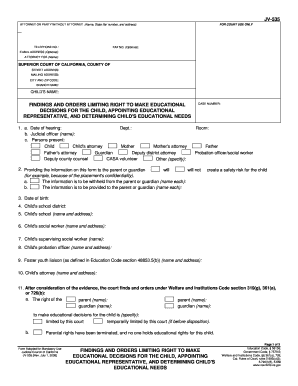
Get Ca Jv-535 2008
How it works
-
Open form follow the instructions
-
Easily sign the form with your finger
-
Send filled & signed form or save
Tips on how to fill out, edit and sign CA JV-535 online
How to fill out and sign CA JV-535 online?
Get your online template and fill it in using progressive features. Enjoy smart fillable fields and interactivity. Follow the simple instructions below:
Completing the online CA JV-535 is not particularly a challenging task. You need to respond to the inquiries one at a time and ensure nothing is overlooked.
To prevent errors, it’s essential to select the optimal service, such as US Legal Forms. This will simplify any legal issue and make it as easy as possible.
If you notice an error in the CA JV-535 after it has been submitted to the relevant authorities, it’s advisable to correct it at the earliest chance and resubmit the document. This will protect you from conflicts and illustrate your accountability.
- Utilize the orange button to initiate the CA JV-535.
- Activate the helpful Wizard tool at the top navigation panel for improved guidance within the template.
- Input the necessary details into each of the clickable fields.
- Employ additional buttons to advance.
- Adhere to the instructions – input text and numbers, make selections.
- Authenticate electronically with a legally binding signature.
- Upon completion, select Done.
- Submit a ready-to-use legal web template from the internet or print it out and download.
How to modify Get CA JV-535 2008: personalize forms online
Utilize our sophisticated editor to transform a basic online template into a finalized document. Continue reading to find out how to modify Get CA JV-535 2008 online effortlessly.
Once you find a suitable Get CA JV-535 2008, all you need to do is tailor the template to your specifications or legal obligations. Besides filling out the editable form with precise details, you may need to remove certain provisions from the document that do not pertain to your situation. Conversely, you may wish to include some absent terms in the original form. Our advanced document editing features are the optimal way to correct and modify the form.
The editor allows you to adjust the content of any form, even if the file is in PDF format. You can add and eliminate text, insert fillable fields, and make additional adjustments while preserving the original layout of the document. Furthermore, you can reorganize the document's structure by altering the order of pages.
You do not need to print the Get CA JV-535 2008 to sign it. The editor includes electronic signature capabilities. Most forms already have signature fields. Therefore, you merely need to affix your signature and request one from the other signing party via email.
Follow this detailed guide to prepare your Get CA JV-535 2008:
Once all parties finalize the document, you will receive a signed copy that you can download, print, and share with others.
Our solutions enable you to save significant time and minimize the risk of errors in your documents. Enhance your document workflows with efficient editing tools and a robust eSignature feature.
- Access the chosen form.
- Utilize the toolbar to modify the template to your liking.
- Fill out the form with accurate details.
- Select the signature field and insert your eSignature.
- Send the document for signing to other signers if needed.
Related links form
Some states have a 90 day rule but there is really no set time for a judge to make a decision. If he needs more time it usually means that the case is a very close call and the last thing you want to do is to try to hurry the judge up and anger him. Sometimes judges can take a year or more to render a ruling.
Industry-leading security and compliance
-
In businnes since 199725+ years providing professional legal documents.
-
Accredited businessGuarantees that a business meets BBB accreditation standards in the US and Canada.
-
Secured by BraintreeValidated Level 1 PCI DSS compliant payment gateway that accepts most major credit and debit card brands from across the globe.


