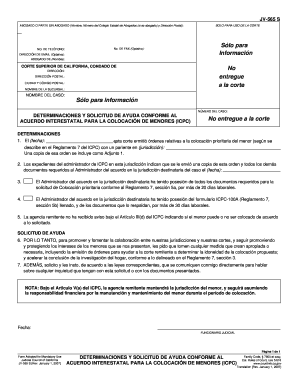
Get Ca Jv-565 S 2007-2025
How it works
-
Open form follow the instructions
-
Easily sign the form with your finger
-
Send filled & signed form or save
Tips on how to fill out, edit and sign CA JV-565 S online
How to fill out and sign CA JV-565 S online?
Get your online template and fill it in using progressive features. Enjoy smart fillable fields and interactivity. Follow the simple instructions below:
Filling out the online CA JV-565 S is not a difficult task.
You should answer the questions sequentially and ensure nothing is missed.
If you find a mistake in the CA JV-565 S after sending it to the appropriate authorities, it's best to correct it as soon as possible and resubmit the information. This can help you avoid disputes and demonstrate your accountability.
- To prevent mistakes, you should select the appropriate service, such as US Legal Forms.
- It will simplify any legal proceedings and make them as straightforward as possible.
- Follow the instructions for completing CA JV-565 S:
Click the orange button to access the CA JV-565 S.
Activate the smart Wizard tool in the top menu for improved navigation through the template.
Enter the relevant information in each of the clickable fields.
Utilize advanced buttons to proceed.
Adhere to the prompts—type text and numbers, add checkmarks.
Authenticate electronically with a legally valid signature.
Once finished, click Done.
Save a completed legal template in your browser or print and download it.
How to Modify Get CA JV-565 S 2007: Personalize Forms Online
Experience a hassle-free and paperless approach to modifying Get CA JV-565 S 2007. Utilize our dependable online tool and save significant time.
Creating every document, including Get CA JV-565 S 2007, from the ground up is time-consuming, so employing a proven platform of pre-loaded form templates can greatly enhance your productivity.
However, altering them can be challenging, especially with PDF files. Fortunately, our extensive library includes an integrated editor that enables you to swiftly complete and personalize Get CA JV-565 S 2007 without leaving our site, ensuring you don't waste time adjusting your documents. Here's how to work with your form using our service:
Whether you need to prepare an editable Get CA JV-565 S 2007 or any other document listed in our collection, you’re well-equipped with our online document editor. It's uncomplicated and secure, not requiring any specific technical expertise. Our web-based solution is designed to manage nearly everything you might need for file editing and completion.
Say goodbye to the conventional method of processing your forms. Opt for a more streamlined solution to help you simplify your tasks and reduce dependence on paper.
- Step 1: Find the required form on our website.
- Step 2: Click Get Form to access it in the editor.
- Step 3: Utilize our advanced editing tools that allow you to add, delete, annotate, and highlight or black out text.
- Step 4: Create and attach a legally-binding signature to your form using the sign feature from the top toolbar.
- Step 5: If the document layout needs adjustments, use the tools on the right to delete, add, and rearrange pages.
- Step 6: Insert fillable fields so others can be invited to complete the document (if needed).
- Step 7: Distribute or send the document, print it, or choose the format you wish to receive the document in.
Related links form
Have the exhibit marked. ... Show the exhibit to opposing advocate. ... Ask permission to approach the witness. ... Show the exhibit to the witness. ... Lay the foundation for the exhibit. Move for admission of the exhibit in evidence.
Industry-leading security and compliance
-
In businnes since 199725+ years providing professional legal documents.
-
Accredited businessGuarantees that a business meets BBB accreditation standards in the US and Canada.
-
Secured by BraintreeValidated Level 1 PCI DSS compliant payment gateway that accepts most major credit and debit card brands from across the globe.


