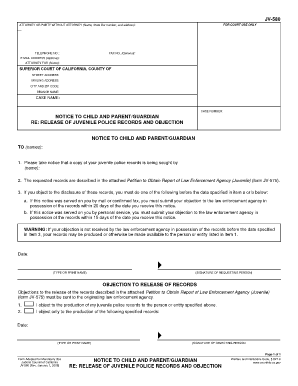
Get Ca Jv-580 2006-2025
How it works
-
Open form follow the instructions
-
Easily sign the form with your finger
-
Send filled & signed form or save
Tips on how to fill out, edit and sign CA JV-580 online
How to fill out and sign CA JV-580 online?
Get your online template and fill it in using progressive features. Enjoy smart fillable fields and interactivity. Follow the simple instructions below:
Filling out the web CA JV-580 is not particularly a difficult task. You should answer the inquiries sequentially and pay attention to every detail.
To safeguard yourself against errors, it's important to choose the appropriate support, such as US Legal Forms. This will simplify any legal procedures.
If you discover an error in the CA JV-580 after it has been submitted to the appropriate department, it's best to rectify it as soon as possible and resubmit the document. This will protect you from issues and demonstrate your accountability.
Click the orange button to access the CA JV-580.
Activate the user-friendly Wizard feature located on the top bar for better navigation within the web-template.
Enter the necessary information into each of the interactive lines.
Utilize the additional buttons to proceed.
Follow the instructions - enter text and numbers, and check boxes as needed.
Electronically sign with a legally valid signature.
When you’re done, click Done.
Send the completed legal web-template from the web or choose to print or download it.
How to Modify Get CA JV-580 2006: Personalize Forms Online
Make the most of our comprehensive web-based document editor while finalizing your forms. Complete the Get CA JV-580 2006, focus on the key elements, and effortlessly make any other necessary changes to its content.
Preparing documents digitally is not only efficient but also provides the ability to adjust the template according to your specifications. If you are about to work on Get CA JV-580 2006, consider finalizing it with our powerful online editing tools.
Whether you make a mistake or input the requested information into the incorrect field, you can quickly modify the document without the need to restart it from the beginning as you would with manual completion. Additionally, you can highlight the essential information in your documents by marking specific pieces of content with colors, underlining, or encircling them.
Our powerful online tools are the most straightforward way to fill out and personalize Get CA JV-580 2006 according to your requirements. Use it to manage personal or professional documents from anywhere. Launch it in a browser, make any modifications to your documents, and revisit them anytime in the future - they will all be securely stored in the cloud.
- Launch the file in the editor.
- Enter the necessary details in the blank sections using Text, Check, and Cross tools.
- Follow the document navigation to ensure you cover all required sections in the template.
- Circle some of the vital details and add a URL to it if required.
- Utilize the Highlight or Line tools to emphasize the most significant pieces of content.
- Choose colors and thickness for these lines to give your document a professional appearance.
- Erase or blackout any information you wish to keep confidential.
- Correct any inaccurate content and insert the text that you require.
- Finish editing with the Done option when you are confident everything is accurate in the document.
Related links form
Ask the court for a court order to get a copy of a juvenile court case file.
Industry-leading security and compliance
-
In businnes since 199725+ years providing professional legal documents.
-
Accredited businessGuarantees that a business meets BBB accreditation standards in the US and Canada.
-
Secured by BraintreeValidated Level 1 PCI DSS compliant payment gateway that accepts most major credit and debit card brands from across the globe.


