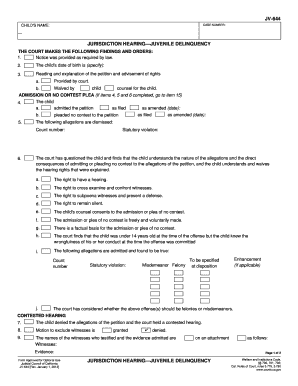
Get Ca Jv-644 2012-2025
How it works
-
Open form follow the instructions
-
Easily sign the form with your finger
-
Send filled & signed form or save
Tips on how to fill out, edit and sign CA JV-644 online
How to fill out and sign CA JV-644 online?
Get your online template and fill it in using progressive features. Enjoy smart fillable fields and interactivity. Follow the simple instructions below:
Completing the online CA JV-644 is not a difficult task. You just need to address the questions one by one and ensure nothing is overlooked.
To avoid mistakes, it's best to select the appropriate support, such as US Legal Forms. This will make any legal process as convenient and straightforward as feasible.
If you notice an error in the CA JV-644 after it has been submitted to the relevant authorities, it is advisable to correct it as soon as possible and resend the document. This can protect you from issues and showcase your diligence.
- Press the orange button to access the CA JV-644.
- Activate the smart Wizard tool located in the top bar for improved navigation within the template.
- Enter the pertinent information into each of the clickable fields.
- Utilize advanced subkeys to proceed.
- Follow the instructions ? input text and numbers, and add checkmarks.
- Sign electronically with a legally binding eSignature.
- Once finished, click Done.
- Upload a pre-prepared legal web-template in your browser, or print and download it.
How to modify Get CA JV-644 2012: personalize forms online
Enjoy a relaxed and paperless method of modifying Get CA JV-644 2012. Utilize our dependable online solution and conserve significant time.
Creating every document, including Get CA JV-644 2012, from the ground up is quite time-consuming, so having a tested and reliable platform with pre-loaded document templates can greatly enhance your productivity.
However, changing them can be challenging, especially with documents in PDF format. Fortunately, our extensive library features an integrated editor that allows you to swiftly finalize and modify Get CA JV-644 2012 without leaving our website, so you don't have to spend hours filling out your forms. Here's how to manage your file using our tools:
Whether you need to finish editable Get CA JV-644 2012 or any other paperwork in our catalog, you're on the right track with our online document editor. It's straightforward and secure, requiring no specialized skills.
Our web-based solution is designed to handle virtually everything you can imagine regarding file editing and completion. Move away from traditional methods of handling your documents. Opt for a professional alternative to assist you in streamlining your tasks and reducing your dependency on paper.
- Step 1. Find the necessary document on our site.
- Step 2. Click Get Form to access it in the editor.
- Step 3. Utilize advanced editing features that permit you to add, delete, comment, and emphasize or obscure text.
- Step 4. Generate and include a legally-binding signature to your file by selecting the sign option from the top toolbar.
- Step 5. If the document layout isn’t as you need, apply the tools on the right to erase, add more, and rearrange pages.
- Step 6. Add fillable fields so additional individuals can be invited to complete the document (if relevant).
- Step 7. Distribute or send the document, print it out, or choose the format in which you'd like to receive the document.
Related links form
Welfare and Institutions Code 602 WIC is the California statute that defines the jurisdiction of the juvenile court. The juvenile court hears delinquency cases involving children ages 12 to 17. Juvie Court also has jurisdiction over some children under 12.
Industry-leading security and compliance
-
In businnes since 199725+ years providing professional legal documents.
-
Accredited businessGuarantees that a business meets BBB accreditation standards in the US and Canada.
-
Secured by BraintreeValidated Level 1 PCI DSS compliant payment gateway that accepts most major credit and debit card brands from across the globe.


