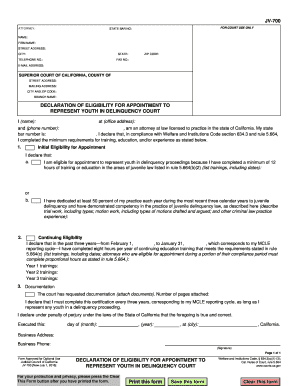
Get Ca Jv-700 2016-2025
How it works
-
Open form follow the instructions
-
Easily sign the form with your finger
-
Send filled & signed form or save
Tips on how to fill out, edit and sign CA JV-700 online
How to fill out and sign CA JV-700 online?
Get your online template and fill it in using progressive features. Enjoy smart fillable fields and interactivity. Follow the simple instructions below:
Filling out the web CA JV-700 is not a difficult task.
You must respond to the inquiries one at a time and aim to leave nothing out.
If you notice an error in the CA JV-700 after it has been submitted to the relevant institutions, it's best to correct it at the earliest opportunity and resubmit the document. This will protect you from conflict and demonstrate your dedication.
- Use the orange key to initiate the CA JV-700.
- Enable the useful Wizard tool at the top bar for enhanced navigation throughout the web template.
- Enter the correct information into each of the clickable lines.
- Utilize advanced buttons to proceed forward.
- Follow the instructions – input text and numbers, and use checkmarks.
- Authenticate electronically with a legally binding eSignature.
- When complete, select Done.
- File a pre-prepared legal template from the internet or print and download it.
How to alter Get CA JV-700 2016: modify forms online
Select a trustworthy document editing service you can rely on. Adjust, complete, and authenticate Get CA JV-700 2016 securely online.
Frequently, modifying forms, such as Get CA JV-700 2016, can be challenging, particularly if you have them in a digital format but lack access to specialized software. Certainly, you can discover some alternatives to bypass this, but you may end up with a document that doesn't meet the submission criteria. Using a printer and scanner isn’t a viable option either because it's time- and resource-intensive.
We provide a more straightforward and efficient method for altering forms. A complete inventory of document templates that are easy to customize and validate, making fillable for certain users. Our platform goes well beyond a mere collection of templates. One of the greatest advantages of utilizing our services is that you can modify Get CA JV-700 2016 directly on our site.
As it's an online-based platform, it saves you from needing to download any software. Additionally, not all company policies permit you to install it on your work laptop. Here’s the simplest way to efficiently and securely finalize your documents with our solution.
Eliminate the use of paper and other inefficient methods for executing your Get CA JV-700 2016 or any other documents. Utilize our solution instead, which combines one of the most extensive libraries of ready-to-edit templates with comprehensive document editing services. It's simple and secure, and can save you considerable time! Don’t just take our word for it, give it a try yourself!
- Click the Get Form > you’ll be immediately redirected to our editor.
- Once opened, you can start the customization process.
- Select checkmark or circle, line, arrow, and cross, along with other options to annotate your form.
- Choose the date option to add a specific date to your document.
- Insert text boxes, images, and notes, among others, to enhance the content.
- Use the fillable fields option on the right to generate fillable {fields.
- Select Sign from the top toolbar to create and generate your legally-binding signature.
- Click DONE and save, print, and share or obtain the output.
Industry-leading security and compliance
-
In businnes since 199725+ years providing professional legal documents.
-
Accredited businessGuarantees that a business meets BBB accreditation standards in the US and Canada.
-
Secured by BraintreeValidated Level 1 PCI DSS compliant payment gateway that accepts most major credit and debit card brands from across the globe.


