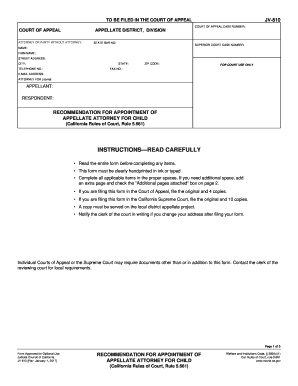
Get Ca Jv-810 2017
How it works
-
Open form follow the instructions
-
Easily sign the form with your finger
-
Send filled & signed form or save
Tips on how to fill out, edit and sign CA JV-810 online
How to fill out and sign CA JV-810 online?
Get your online template and fill it in using progressive features. Enjoy smart fillable fields and interactivity. Follow the simple instructions below:
Filling out the online CA JV-810 is not particularly a challenging task.
You should respond to the questions sequentially and avoid overlooking anything.
If you discover a mistake in the CA JV-810 after it has been submitted to the appropriate authorities, it is advisable to rectify it as soon as possible and resubmit the form. This can protect you from disputes and demonstrate your accountability.
- To prevent errors, simply select the optimal support, such as US Legal Forms.
- This will make any legal procedure as easy and straightforward as possible.
- Tap the orange key to commence the CA JV-810.
- Activate the helpful Wizard tool located on the top bar for enhanced assistance with the template.
- Enter the correct information into each of the selectable boxes.
- Utilize advanced buttons to proceed.
- Follow the prompts: input text and numbers, and use checkmarks.
- Sign digitally with a legally binding signature.
- When complete, click Done.
- Submit a ready-to-use legal web template online or print and download it.
How to modify Get CA JV-810 2017: personalize forms online
Complete and endorse your Get CA JV-810 2017 swiftly and accurately. Locate and revise, and endorse adaptable form templates within the convenience of a single tab.
Your document process can be significantly more effective if all necessary elements for editing and managing the workflow are organized in one space. If you are looking for a Get CA JV-810 2017 form example, this is the place to obtain it and complete it without searching for external solutions. With this smart search engine and editing instrument, you won’t have to look any further.
Simply enter the name of the Get CA JV-810 2017 or any other form and discover the suitable sample. If the sample appears relevant, you can begin editing it immediately by clicking Get form. No need to print or even download it. Hover and click on the interactive fillable fields to enter your information and endorse the form within a single editor.
Utilize additional editing features to personalize your form:
Working with documentation is simplified when equipped with a smart forms catalog and a robust document editing solution. Locate the form you need, fill it out immediately, and endorse it on the spot without downloading it. Streamline your paperwork routine with a solution designed for form editing.
- Check interactive checkboxes in forms by clicking on them.
- Review other sections of the Get CA JV-810 2017 form text by using the Cross, Check, and Circle tools.
- If you need to insert additional text into the file, use the Text tool or add fillable fields with the appropriate button.
- You may also specify the content of each fillable field.
- Insert images into forms with the Image button. Upload images from your device or capture them with your computer camera.
- Incorporate custom graphic elements into the document.
Industry-leading security and compliance
-
In businnes since 199725+ years providing professional legal documents.
-
Accredited businessGuarantees that a business meets BBB accreditation standards in the US and Canada.
-
Secured by BraintreeValidated Level 1 PCI DSS compliant payment gateway that accepts most major credit and debit card brands from across the globe.


