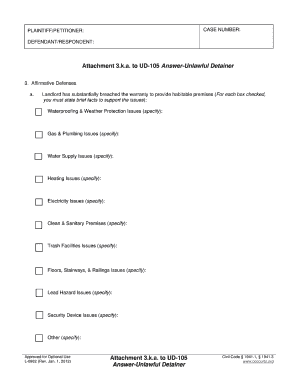
Get Ca L-0982 2012
How it works
-
Open form follow the instructions
-
Easily sign the form with your finger
-
Send filled & signed form or save
Tips on how to fill out, edit and sign CA L-0982 online
How to fill out and sign CA L-0982 online?
Get your online template and fill it in using progressive features. Enjoy smart fillable fields and interactivity. Follow the simple instructions below:
Completing the web CA L-0982 is not truly a difficult task.
You should answer the inquiries one by one and make sure to not miss anything.
If you find an error in the CA L-0982 after it has been dispatched to the appropriate agencies, it's best to rectify it as soon as possible and resend the document. This will protect you from disputes and showcase your attentiveness.
- Choose the appropriate service, such as US Legal Forms.
- It will make any legal matter as easy and uncomplicated as possible.
- Tap the orange button to access the CA L-0982.
- Activate the smart Wizard tool located on the top panel for better navigation within the template.
- Input the pertinent information into each of the clickable fields.
- Utilize additional subkeys to proceed.
- Adhere to the instructions—enter text and numbers, utilize checkmarks.
- Sign electronically using a legally binding signature.
- Once completed, select Done.
- Submit a pre-made legal form online or print and download it.
How to alter Get CA L-0982 2012: tailor documents online
Experience a hassle-free and paperless method of adjusting Get CA L-0982 2012. Utilize our reliable online platform and conserve a significant amount of time.
Creating every form, including Get CA L-0982 2012, from the beginning demands excessive effort, so having a proven solution of pre-uploaded document templates can enhance your efficiency.
However, altering them can be challenging, particularly when dealing with files in PDF format. Thankfully, our comprehensive catalog features a built-in editor that enables you to seamlessly complete and modify Get CA L-0982 2012 without having to leave our website, thus avoiding the waste of your valuable time on document adjustments. Here’s how to manage your form using our tools:
Whether you need to handle editable Get CA L-0982 2012 or any other template in our catalog, you’re well-prepared with our online document editor. It’s straightforward and secure and doesn’t necessitate a special technical background.
Ditch the traditional methods of managing your documents. Opt for a professional solution to help you streamline your tasks and reduce reliance on paper.
- Step 1. Locate the required document on our site.
- Step 2. Click Get Form to open it within the editor.
- Step 3. Utilize our advanced editing tools that allow you to insert, delete, annotate, and emphasize or obscure text.
- Step 4. Create and add a legally-binding signature to your document using the signing option from the upper toolbar.
- Step 5. If the template layout doesn’t appear as desired, use the tools on the right to eliminate, add, and organize pages.
- Step 6. Include fillable fields so others can be invited to complete the document (if necessary).
- Step 7. Distribute or send the document, print it, or select the format in which you wish to receive the document.
The average eviction costs $750 to $1250 to retain an eviction specialist. This however, is not the full, true cost. According to The Law Firm of Dennis P. Block and Associates, the average eviction takes 4 to 6 weeks in California.
Industry-leading security and compliance
-
In businnes since 199725+ years providing professional legal documents.
-
Accredited businessGuarantees that a business meets BBB accreditation standards in the US and Canada.
-
Secured by BraintreeValidated Level 1 PCI DSS compliant payment gateway that accepts most major credit and debit card brands from across the globe.


