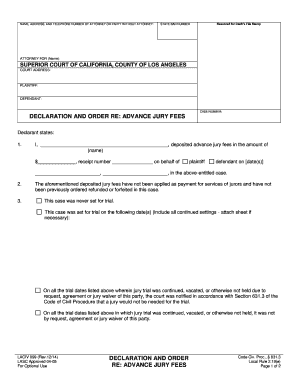
Get Ca Laciv 099 2014-2025
How it works
-
Open form follow the instructions
-
Easily sign the form with your finger
-
Send filled & signed form or save
Tips on how to fill out, edit and sign CA LACIV 099 online
How to fill out and sign CA LACIV 099 online?
Get your online template and fill it in using progressive features. Enjoy smart fillable fields and interactivity. Follow the simple instructions below:
Filling out the web CA LACIV 099 is not a challenging task.
You should address the inquiries individually and do not miss any details.
If you notice a mistake in the CA LACIV 099 after it has been submitted to the appropriate department, it is best to rectify it as soon as possible and resend the document. This will protect you from disputes and demonstrate your responsibility.
- To avoid errors, you merely need to select the finest support, like US Legal Forms.
- It will render any legal process as easy and uncomplicated as possible.
- Follow the instructions on how to complete CA LACIV 099:
Utilize the orange key to access the CA LACIV 099.
Enable the useful Wizard tool on the upper bar for enhanced navigation within the web template.
Input the necessary information into each of the interactive fields.
Utilize additional subkeys to proceed.
Adhere to the instructions - enter text and numbers, place checkmarks.
Authorize electronically using a legally binding eSignature.
Once done, click Done.
Dispatch a pre-prepared legal template from the web or print and download it.
How to modify Get CA LACIV 099 2014: personalize forms online
Your swiftly adjustable and customizable Get CA LACIV 099 2014 template is readily accessible. Take advantage of our collection equipped with a built-in online editor.
Do you delay completing Get CA LACIV 099 2014 because you simply don’t know where to start and how to proceed? We empathize with your sentiments and offer an excellent tool for you that has absolutely nothing to do with battling your procrastination!
Our online catalog of ready-to-use templates allows you to browse and select from countless fillable forms designed for various purposes and situations. Yet acquiring the form is just the beginning. We provide you with all the necessary tools to finalize, sign, and modify the form of your choice without leaving our website.
All you need to do is to open the form in the editor. Review the wording of Get CA LACIV 099 2014 and verify whether it’s what you’re looking for. Begin adjusting the template by utilizing the annotation tools to give your document a more organized and tidy appearance.
In summary, along with Get CA LACIV 099 2014, you'll obtain:
Compliance with eSignature regulations governing the use of eSignature in electronic transactions.
With our fully-equipped tool, your completed forms will almost always be legally binding and thoroughly protected. We ensure to safeguard your most sensitive information. Obtain what is necessary to create a professional-looking Get CA LACIV 099 2014. Make the right decision and try our system now!
- Insert checkmarks, circles, arrows, and lines.
- Highlight, redaction, and amend the existing text.
- If the form is intended for other users, you can incorporate fillable fields and share them for others to complete.
- Once you’re finished altering the template, you can receive the file in any available format or select any sharing or delivery preferences.
- A robust set of editing and annotation tools.
- An integrated legally-binding eSignature feature.
- The capability to create forms from scratch or based on the pre-designed template.
- Compatibility with various platforms and devices for enhanced convenience.
- Multiple options for protecting your documents.
- A variety of delivery methods for easier sharing and sending files.
In most cases a person writes this type of letter to a judge after a sentencing trial. ... Any time a person writes a letter to the judge it should be polite, respectful and professional looking. Include a heading. At the top of the letter, write the judge's name and address of courthouse.
Industry-leading security and compliance
-
In businnes since 199725+ years providing professional legal documents.
-
Accredited businessGuarantees that a business meets BBB accreditation standards in the US and Canada.
-
Secured by BraintreeValidated Level 1 PCI DSS compliant payment gateway that accepts most major credit and debit card brands from across the globe.


