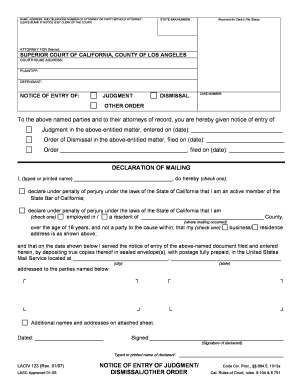
Get Ca Laciv 123 2007
How it works
-
Open form follow the instructions
-
Easily sign the form with your finger
-
Send filled & signed form or save
Tips on how to fill out, edit and sign CA LACIV 123 online
How to fill out and sign CA LACIV 123 online?
Get your online template and fill it in using progressive features. Enjoy smart fillable fields and interactivity. Follow the simple instructions below:
Filling out the web CA LACIV 123 is not a difficult task.
You need to respond to the inquiries one by one and attempt not to overlook anything.
If you detect an inaccuracy in the CA LACIV 123 once it has been submitted to the relevant authorities, it's prudent to rectify it at the earliest possible moment and resubmit the document. This can shield you from disputes and demonstrate your attentiveness.
- Press the orange button to begin the CA LACIV 123.
- Enable the intelligent Wizard feature at the top panel for improved navigation within the template.
- Input the appropriate information into each of the clickable areas.
- Utilize advanced buttons to proceed.
- Adhere to the instructions - insert text and numbers, use checkmarks.
- Authenticate electronically using a legally binding eSign.
- When complete, select Done.
- Send a prepared legal template online or print and download it.
How to Modify Get CA LACIV 123 2007: Personalize Forms Online
Utilize our sophisticated editor to transform a basic online template into a fully finished document.
Continue reading to discover how to modify Get CA LACIV 123 2007 online effortlessly.
Once you locate an ideal Get CA LACIV 123 2007, all you need to do is tailor the template to your specifications or legal criteria.
In addition to completing the interactive form with precise information, you might need to eliminate some clauses in the document that are not applicable to your situation. Conversely, you may want to incorporate some absent stipulations in the original template.
Our advanced document editing capabilities are the optimal way to revise and modify the form.
Most of the forms already contain signature fields, so you just need to affix your signature and request one from the other signing party with a few clicks.
Follow this step-by-step guide to prepare your Get CA LACIV 123 2007: Open the chosen template. Use the toolbar to modify the template to your preferences. Complete the form with accurate information. Click on the signature field and insert your electronic signature. Dispatch the document for signature to additional signers if necessary. Once all parties have signed the document, you will receive a signed copy that you can download, print, and share with others.
- The editor allows you to alter the content of any form, even if the file is in PDF format.
- You can insert and delete text, add fillable fields, and execute further modifications while preserving the original formatting of the document.
- Additionally, you can rearrange the layout of the document by altering page sequence.
- There’s no need to print the Get CA LACIV 123 2007 to sign it.
- The editor includes electronic signature features.
Related links form
The claim limit in that section is $15,000. The cost of filing in Small Claims Court is $15.00 if you are filing a case against one defendant, and $2.00 more for each additional defendant.
Industry-leading security and compliance
-
In businnes since 199725+ years providing professional legal documents.
-
Accredited businessGuarantees that a business meets BBB accreditation standards in the US and Canada.
-
Secured by BraintreeValidated Level 1 PCI DSS compliant payment gateway that accepts most major credit and debit card brands from across the globe.


