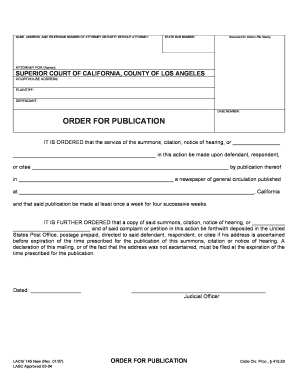
Get Ca Laciv 145 2007
How it works
-
Open form follow the instructions
-
Easily sign the form with your finger
-
Send filled & signed form or save
Tips on how to fill out, edit and sign CA LACIV 145 online
How to fill out and sign CA LACIV 145 online?
Get your online template and fill it in using progressive features. Enjoy smart fillable fields and interactivity. Follow the simple instructions below:
Filling out the online CA LACIV 145 is not a difficult task.
You must answer the questions individually and aim not to omit any item.
If you notice an error in the CA LACIV 145 after it has been submitted to the relevant authority, it’s advisable to correct it at the earliest opportunity and resubmit the document. This can protect you from issues and demonstrate your attentiveness.
- Utilize the orange key to initiate the CA LACIV 145.
- Activate the smart Wizard feature located in the upper menu for enhanced assistance with the template.
- Enter the necessary information into each of the interactive fields.
- Employ additional subkeys to proceed.
- Adhere to the instructions – input text and numbers, and check boxes.
- Authenticate electronically with a legally binding e-signature.
- Upon completion, click Done.
- Send a ready-to-use legal web template from the internet or print and download it.
How to revise Get CA LACIV 145 2007: personalize documents online
Approve and distribute Get CA LACIV 145 2007 along with any other corporate and personal paperwork online without squandering time and resources on printing and mailing. Maximize the benefits of our online document editor featuring an integrated compliant electronic signature tool.
Signing and submitting Get CA LACIV 145 2007 forms digitally is faster and more efficient than handling them on paper. However, it necessitates the use of online solutions that guarantee a high level of data security and offer you a certified tool for creating eSignatures.
Our robust online editor is precisely what you need to finalize your Get CA LACIV 145 2007 and other personal and business or tax documents accurately and appropriately according to all the regulations. It includes all the necessary tools to quickly and easily complete, modify, and sign paperwork online and add Signature fields for others, specifying who should sign and where.
Share your documents with others using one of the available options. When authorizing Get CA LACIV 145 2007 with our powerful online solution, you can always be assured of its legal binding and admissibility in court. Prepare and submit documentation in the most advantageous manner possible!
- Open the selected document for further handling.
- Utilize the top toolkit to insert Text, Initials, Image, Check, and Cross marks into your template.
- Highlight the crucial details and black out or erase the sensitive ones if required.
- Click on the Sign tool above and choose how you want to eSign your document.
- Sketch your signature, type it in, upload a picture of it, or select another method that suits you.
- Navigate to the Edit Fillable Fields panel and place Signature fields for additional parties.
- Press Add Signer and enter your recipient’s email to allocate this field to them.
- Confirm that all entered information is complete and accurate before you click Done.
The sheriffs and constables in most states will serve your divorce papers on your spouse for you in exchange for a fee. Many states also allow you to hire a private process server. One advantage to this is that the sheriff is usually limited to business hours when trying to locate your spouse.
Industry-leading security and compliance
-
In businnes since 199725+ years providing professional legal documents.
-
Accredited businessGuarantees that a business meets BBB accreditation standards in the US and Canada.
-
Secured by BraintreeValidated Level 1 PCI DSS compliant payment gateway that accepts most major credit and debit card brands from across the globe.


