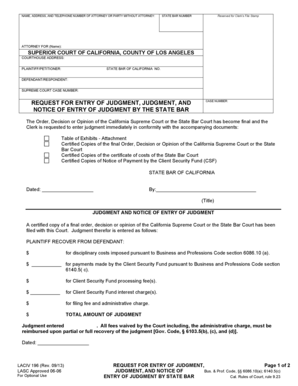
Get Ca Laciv 196 2013-2025
How it works
-
Open form follow the instructions
-
Easily sign the form with your finger
-
Send filled & signed form or save
Tips on how to fill out, edit and sign CA LACIV 196 online
How to fill out and sign CA LACIV 196 online?
Get your online template and fill it in using progressive features. Enjoy smart fillable fields and interactivity. Follow the simple instructions below:
Completing the online CA LACIV 196 is not a challenging task. You need to respond to the inquiries consecutively and ensure that nothing is overlooked.
To safeguard yourself from mistakes, you simply have to select the most suitable service, such as US Legal Forms. It will streamline any legal process and make it as convenient and straightforward as possible.
If you detect an error in the CA LACIV 196 after it has been dispatched to the relevant authorities, it is advisable to correct it as soon as possible and resend the application. This can protect you from disputes and demonstrate your responsibility.
- Click the orange button to access the CA LACIV 196.
- Activate the useful Wizard tool on the upper panel for improved guidance within the web template.
- Enter the necessary information into each of the clickable fields.
- Utilize advanced buttons to progress.
- Adhere to the instructions - input text and numbers, check boxes.
- Sign electronically with a legally enforceable eSign.
- Once completed, select Done.
- Submit the prepared legal web template online or print and download it.
How to Alter Get CA LACIV 196 2013: Personalize Forms Online
Select a reliable document editing option you can depend on. Alter, execute, and sign Get CA LACIV 196 2013 securely online.
Frequently, handling forms, such as Get CA LACIV 196 2013, can be difficult, particularly if you received them in a digital format but lack access to specific tools. Naturally, you can discover some alternatives to navigate this, but you risk producing a document that doesn't meet the submission criteria. Utilizing a printer and scanner isn’t advisable either due to being time- and resource-intensive.
We provide a more straightforward and efficient method for altering forms. An extensive library of document templates that are easy to modify and validate, and then render fillable for some users. Our platform goes well beyond merely a collection of templates. One of the most advantageous features of utilizing our services is that you can modify Get CA LACIV 196 2013 directly on our site.
Since it is an online-focused solution, it liberates you from the necessity of downloading any software. Additionally, not all corporate policies allow you to install it on your business computer. Here’s the optimal method to seamlessly and safely execute your documentation with our solution.
Eliminate the use of paper and other inefficient methods for completing your Get CA LACIV 196 2013 or other forms. Opt for our solution instead, which merges one of the most extensive libraries of readily editable templates with robust document editing capabilities. It's simple and secure, and can save you a lot of time! Don’t just take our word for it; try it out yourself!
- Click the Get Form > to be promptly directed to our editor.
- Upon opening, you can initiate the personalization process.
- Choose checkmark, circle, line, arrow, and cross, among other options to annotate your form.
- Select the date option to include a specific date in your template.
- Insert text boxes, images, notes, and more to enrich the content.
- Utilize the fillable fields option on the right to incorporate fillable fields.
- Select Sign from the top toolbar to create and append your legally binding signature.
- Press DONE and save, print, and share or download the document.
Related links form
How long will it take? By law, it will take at least six months before a divorce is finalized. Time starts ticking from when the divorce petition is served to the spouse or when the spouse responds (whichever comes first).
Industry-leading security and compliance
-
In businnes since 199725+ years providing professional legal documents.
-
Accredited businessGuarantees that a business meets BBB accreditation standards in the US and Canada.
-
Secured by BraintreeValidated Level 1 PCI DSS compliant payment gateway that accepts most major credit and debit card brands from across the globe.


