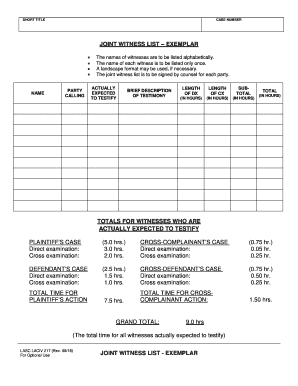
Get Ca Laciv 217 2018-2025
How it works
-
Open form follow the instructions
-
Easily sign the form with your finger
-
Send filled & signed form or save
Tips on how to fill out, edit and sign CA LACIV 217 online
How to fill out and sign CA LACIV 217 online?
Get your online template and fill it in using progressive features. Enjoy smart fillable fields and interactivity. Follow the simple instructions below:
Completing the online CA LACIV 217 is not a difficult task. You just need to respond to the questions sequentially and do not overlook anything.
To safeguard yourself from mistakes, it's essential to simply select the best help, such as US Legal Forms. It will make any legal proceedings as uncomplicated and straightforward as possible.
If you notice an error in the CA LACIV 217 after it has been submitted to the relevant entities, it is best to rectify it at the earliest opportunity and resubmit the document. This will protect you from conflicts and demonstrate your attentiveness.
- Click the orange button to initiate the CA LACIV 217.
- Utilize the smart Wizard feature on the upper menu for enhanced navigation within the online template.
- Input the necessary information into each of the interactive fields.
- Use additional buttons to move forward.
- Follow the instructions – insert text and numbers, add checkmarks.
- Electronically sign with a legally recognized e-signature.
- Once finished, select Done.
- Send the prepared legal web template from the internet or print and download it.
How to modify Get CA LACIV 217 2018: personalize forms online
Bid farewell to a traditional paper-based method of filling out Get CA LACIV 217 2018. Get the form finished and endorsed swiftly with our expert online editor.
Are you finding it difficult to adjust and complete Get CA LACIV 217 2018? With a skilled editor like ours, you can accomplish this in just minutes without the hassle of printing and scanning documents back and forth. We offer you fully editable and user-friendly form templates that will initiate and assist you in finalizing the necessary form online.
All files, by default, come with interactive fields you can fill as soon as you access the template. However, if you desire to refine the current content of the document or incorporate new information, you can choose from a variety of customization and annotation tools. Emphasize, obscure, and remark on the document; add checkmarks, lines, text boxes, images, notes, and comments. Furthermore, you can quickly validate the template with a legally-binding signature. The finished document can be shared with others, stored, sent to external applications, or converted into any popular format.
You’ll never go wrong using our web-based solution to fill out Get CA LACIV 217 2018 because it's:
Don’t waste time filling out your Get CA LACIV 217 2018 the traditional way - using pen and paper. Utilize our comprehensive tool instead. It offers a versatile collection of editing tools, integrated eSignature features, and user-friendly experience. What distinguishes it is the team collaboration functionalities - you can collaborate on forms with anyone, establish a well-organized document approval process from start to finish, and much more. Test our online tool and maximize your value!
- Simple to establish and operate, even for users who haven't filled out documents electronically before.
- Robust enough to meet various editing requirements and form categories.
- Safe and protected, ensuring your editing experience is secure every time.
- Available for multiple operating systems, making it easy to complete the form from anywhere.
- Capable of generating forms based on pre-made templates.
- Compatible with numerous document formats: PDF, DOC, DOCX, PPT, and JPEG, etc.
Try to settle the dispute outside of court. ... Contact the county clerk in the small claims court district closest to the residence or business of the person you are suing. ... Fill out a complaint form, otherwise known as a "Statement of Claim" at the clerk's office, and pay the filing fee.
Industry-leading security and compliance
-
In businnes since 199725+ years providing professional legal documents.
-
Accredited businessGuarantees that a business meets BBB accreditation standards in the US and Canada.
-
Secured by BraintreeValidated Level 1 PCI DSS compliant payment gateway that accepts most major credit and debit card brands from across the globe.


