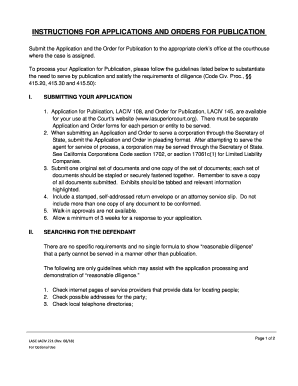
Get Ca Laciv 221 2018-2025
How it works
-
Open form follow the instructions
-
Easily sign the form with your finger
-
Send filled & signed form or save
Tips on how to fill out, edit and sign CA LACIV 221 online
How to fill out and sign CA LACIV 221 online?
Get your online template and fill it in using progressive features. Enjoy smart fillable fields and interactivity. Follow the simple instructions below:
Completing the CA LACIV 221 online is not a daunting task. You need to respond to each inquiry sequentially and ensure nothing is missed.
To avoid mistakes, simply select the appropriate service, such as US Legal Forms. It will make any legal action as easy and simple as possible.
If you notice an error in the CA LACIV 221 after it has been submitted to the relevant authorities, it's advisable to correct it as soon as possible and resubmit the form. This can shield you from issues and exhibit your responsibility.
- Press the orange button to access the CA LACIV 221.
- Launch the user-friendly Wizard feature in the top bar for enhanced assistance with the online form.
- Enter the relevant information into each of the interactive fields.
- Utilize extra buttons to proceed forward.
- Follow the directions - input text and numbers, add checkmarks.
- Sign digitally using a legally enforceable eSign.
- Once completed, click Done.
- Submit the prepared legal form from the website or print and download it.
How to Modify Get CA LACIV 221 2018: Personalize Forms Online
Provide the right document management tools at your disposal. Handle Get CA LACIV 221 2018 with our dependable solution that features editing and eSignature capabilities.
If you aim to finalize and endorse Get CA LACIV 221 2018 online effortlessly, then our online cloud-based solution is the perfect choice. We offer an extensive template collection of ready-to-edit forms that you can modify and complete online. Furthermore, you won’t need to print the document or utilize external tools to render it fillable. All essential functions will be accessible to you as soon as you open the document in the editor.
Let’s explore our web-based editing functions and their key attributes. The editor includes an intuitive interface, so it won't take much time to grasp how to operate it. We will examine three principal sections that enable you to:
Besides the functionalities mentioned earlier, you can secure your document with a password, apply a watermark, convert the document to the desired format, and much more.
Our editor allows for easy completion and certification of the Get CA LACIV 221 2018. It empowers you to handle almost everything related to working with forms. Additionally, we consistently ensure that your experience in managing documents is safeguarded and adheres to essential regulatory standards. All these factors make utilizing our tool even more enjoyable.
Access Get CA LACIV 221 2018, implement the needed modifications and adjustments, and obtain it in your preferred file format. Give it a try today!
- Modify and comment on the template
- The upper toolbar contains tools that assist you in emphasizing and obscuring text, without images and visual elements (lines, arrows, checkmarks, etc.), sign, initial, date the form, and more.
- Manage your documents
- Utilize the left toolbar if you wish to rearrange the form or remove pages.
- Make them shareable
- If you want to make the document fillable for others and distribute it, you can access the tools on the right and add various fillable fields, signature and date, text box, etc.
The first thing you'll need to do to sue in small claims court is to find out whether your claim meets the small claims court's jurisdictional requirements. Each state has established a maximum monetary limit ranging from $2,000 to as high as $5,000 or $10,000.
Industry-leading security and compliance
-
In businnes since 199725+ years providing professional legal documents.
-
Accredited businessGuarantees that a business meets BBB accreditation standards in the US and Canada.
-
Secured by BraintreeValidated Level 1 PCI DSS compliant payment gateway that accepts most major credit and debit card brands from across the globe.


