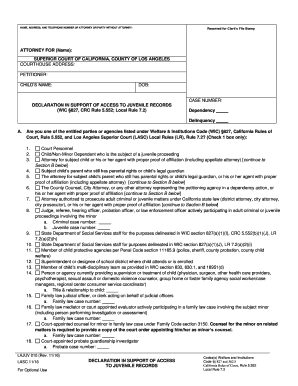
Get Ca Lajuv 010 2016-2025
How it works
-
Open form follow the instructions
-
Easily sign the form with your finger
-
Send filled & signed form or save
Tips on how to fill out, edit and sign CA LAJUV 010 online
How to fill out and sign CA LAJUV 010 online?
Get your online template and fill it in using progressive features. Enjoy smart fillable fields and interactivity. Follow the simple instructions below:
Completing the online CA LAJUV 010 isn't particularly challenging. You should address the inquiries individually and avoid overlooking any aspects. To minimize errors, it's essential to select the most suitable support, such as US Legal Forms. It will streamline any legal procedure, making it as simple and clear-cut as possible.
Adhere to the steps for filling out the CA LAJUV 010:
If you detect an error in the CA LAJUV 010 after it has been submitted to the appropriate entities, it is advisable to correct it as soon as possible and refile the document. This will help you avoid conflicts and demonstrate your diligence.
Click the orange key to access the CA LAJUV 010.
Activate the smart Wizard tool located in the upper bar for enhanced assistance with the template.
Input the necessary information into each of the interactive fields.
Utilize additional buttons to progress smoothly.
Heed the instructions – enter text and numbers, and use checkmarks as required.
Sign digitally with a legally valid signature.
Once finished, select Done.
Transmit a prepared legal document online or print and download it.
How to modify Get CA LAJUV 010 2016: personalize forms online
Streamline your document creation process and tailor it to your preferences within moments. Complete and endorse Get CA LAJUV 010 2016 with an all-encompassing yet intuitive online editor.
Handling documents is consistently a challenge, particularly when you deal with it occasionally. It requires that you strictly comply with all procedures and accurately fill in all sections with complete and precise information. However, it frequently happens that you need to modify the form or add additional sections to complete. If you wish to enhance Get CA LAJUV 010 2016 prior to submission, the simplest method is to utilize our powerful yet easy-to-navigate online editing tools.
This all-inclusive PDF editing tool enables you to swiftly and effortlessly complete legal documents from any device with internet access, perform fundamental modifications to the template, and incorporate more fillable sections. The platform allows you to select a specific area for each data category, such as Name, Signature, Currency, and SSN etc. You can make these fields obligatory or conditional and determine who should complete each section by designating them to a specific recipient.
Follow the steps listed below to enhance your Get CA LAJUV 010 2016 online:
Our editor serves as a versatile multi-featured online tool that can assist you in swiftly and easily optimizing Get CA LAJUV 010 2016 along with other templates based on your needs. Enhance document preparation and submission time while ensuring your forms appear professional without difficulty.
- Access the required sample from the catalog.
- Complete the blanks with Text and place Check and Cross tools on the tickboxes.
- Utilize the right-hand panel to adjust the form with new fillable sections.
- Select the fields according to the type of information you want to gather.
- Designate these fields as mandatory, optional, or conditional, and customize their sequence.
- Assign each section to a specific party using the Add Signer option.
- Confirm that you've made all the essential modifications and click Done.
All juvenile court records are confidential and are not open to the public. Case specific information will not be given without proper identification verification.
Industry-leading security and compliance
-
In businnes since 199725+ years providing professional legal documents.
-
Accredited businessGuarantees that a business meets BBB accreditation standards in the US and Canada.
-
Secured by BraintreeValidated Level 1 PCI DSS compliant payment gateway that accepts most major credit and debit card brands from across the globe.


