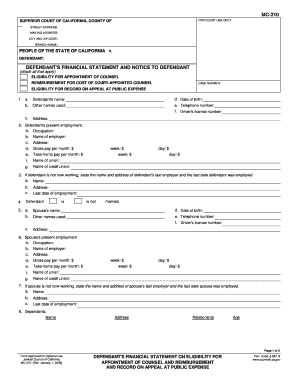
Get Ca Mc-210 2009-2025
How it works
-
Open form follow the instructions
-
Easily sign the form with your finger
-
Send filled & signed form or save
Tips on how to fill out, edit and sign Mc 210a online
How to fill out and sign Mc 210a form online?
Get your online template and fill it in using progressive features. Enjoy smart fillable fields and interactivity. Follow the simple instructions below:
Completing the web CA MC-210 is not really a difficult issue. You should answer the questions one by one and try not to miss anything. To protect yourself from errors, you only need to choose the right assistance, like US Legal Forms. It will make any legal case as convenient and straightforward as possible.
Adhere to the actions on how to fill in CA MC-210:
-
Use the orange key to start the CA MC-210.
-
Activate the helpful Wizard tool at the top bar for improved guidance on the web-template.
-
Enter the corresponding details into each of the clickable boxes.
-
Use additional subkeys to jump forward.
-
Stick to the prompts ? type text and numbers, place checkmarks.
-
Sign electronically using a legally binding signature.
-
When finished, use Done.
-
Submit a ready-made legal template online or print out and download it.
If you see a mistake in the CA MC-210 after it has been filed to the appropriate bodies, it?s better to fix it at the earliest opportunity and resubmit the record. This can shield you from collision and show your commitment.
How to edit Form mc210a: customize forms online
Have your stressless and paper-free way of modifying Form mc210a. Use our reliable online solution and save a lot of time.
Drafting every document, including Form mc210a, from scratch requires too much effort, so having a tried-and-tested platform of pre-drafted form templates can do magic for your productivity.
But modifying them can be struggle, especially when it comes to the files in PDF format. Luckily, our extensive catalog features a built-in editor that enables you to quickly fill out and customize Form mc210a without leaving our website so that you don't need to lose your precious modifying your forms. Here's what you can do with your file using our tools:
- Step 1. Find the required form on our website.
- Step 2. Hit Get Form to open it in the editor.
- Step 3. Use our specialized editing tools that let you add, remove, annotate and highlight or blackout text.
- Step 4. Generate and add a legally-binding signature to your file by utilizing the sign option from the top toolbar.
- Step 5. If the template layout doesn’t look the way you want it, utilize the tools on the right to erase, put, and re-order pages.
- step 6. Insert fillable fields so other parties can be invited to fill out the template (if applicable).
- Step 7. Pass around or send the document, print it out, or choose the format in which you’d like to download the document.
Whether you need to complete editable Form mc210a or any other template available in our catalog, you’re well on your way with our online document editor. It's easy and safe and doesn’t require you to have special skills. Our web-based tool is designed to handle virtually everything you can imagine when it comes to file editing and completion.
No longer use outdated way of handling your forms. Choose a a professional solution to help you streamline your tasks and make them less reliant on paper.
Retroactive Medi-Cal covers unpaid medical expenses from the three months prior to the month you apply for Medi-Cal. If you have unpaid bills from the three previous months, enter that information during the application process. If you qualify for Medi-Cal, you will also be evaluated for retroactive coverage.
Industry-leading security and compliance
-
In businnes since 199725+ years providing professional legal documents.
-
Accredited businessGuarantees that a business meets BBB accreditation standards in the US and Canada.
-
Secured by BraintreeValidated Level 1 PCI DSS compliant payment gateway that accepts most major credit and debit card brands from across the globe.


