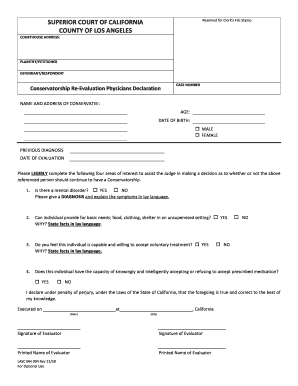
Get Ca Physician's Declaration - Los Angeles Superior Court 2018-2025
How it works
-
Open form follow the instructions
-
Easily sign the form with your finger
-
Send filled & signed form or save
Tips on how to fill out, edit and sign CA Physician's Declaration - Los Angeles Superior Court online
How to fill out and sign CA Physician's Declaration - Los Angeles Superior Court online?
Get your online template and fill it in using progressive features. Enjoy smart fillable fields and interactivity. Follow the simple instructions below:
Completing the digital CA Physician's Declaration - Los Angeles Superior Court is not a difficult task. You are required to respond to the inquiries sequentially without overlooking anything.
To minimize errors, simply select the optimal assistance, such as US Legal Forms. This will simplify any legal procedure as convenient and uncomplicated as possible.
If you detect an error in the CA Physician's Declaration - Los Angeles Superior Court after it has been forwarded to the relevant organizations, it is advisable to correct it as soon as possible and resend the submission. This can safeguard you from issues and demonstrate your accountability.
- Press the orange key to access the CA Physician's Declaration - Los Angeles Superior Court.
- Activate the helpful Wizard tool located at the top panel for improved navigation within the web template.
- Enter the necessary information into each of the interactive fields.
- Utilize extra buttons to proceed forward.
- Follow the instructions - input text and numbers, and check the boxes.
- Sign electronically with a legally recognized signature.
- Once finished, click Done.
- Send a ready-to-use legal document through your browser or print and download it.
How to modify Get CA Physician's Declaration - Los Angeles Superior Court 2018: personalize forms on the web
Locate the accurate Get CA Physician's Declaration - Los Angeles Superior Court 2018 template and alter it instantly.
Streamline your documentation with an intelligent form editing tool for online paperwork.
Your daily operations with documents and forms can be more efficient when all necessary resources are consolidated in one location.
For example, you can discover, acquire, and adjust Get CA Physician's Declaration - Los Angeles Superior Court 2018 in a single browser tab.
When the form is open in the editor, you have all the critical tools readily available. It is straightforward to fill in the designated fields and delete them if needed with a user-friendly yet versatile toolbar. Implement all adjustments instantly, and sign the document without leaving the tab by simply clicking the signature field. Afterwards, you can send or print your file if required.
- If you require a specific Get CA Physician's Declaration - Los Angeles Superior Court 2018, you can swiftly find it using the intelligent search tool and access it immediately.
- There’s no need to download it or seek an external editor to alter and input your details.
- All the tools for productive engagement are included in one bundled solution.
- This editing platform enables you to modify, complete, and sign your Get CA Physician's Declaration - Los Angeles Superior Court 2018 form directly.
- When you identify a suitable template, click on it to enter the editing mode.
How much does conservatorship cost? The basic filing fee to file temporary letters of conservatorship California is $60 if you don't obtain legal representation. Lawyers usually charge a flat fee for each service they provide, which can reach $1,000 for a Standard conservatorship of person or estate with one filer.
Industry-leading security and compliance
-
In businnes since 199725+ years providing professional legal documents.
-
Accredited businessGuarantees that a business meets BBB accreditation standards in the US and Canada.
-
Secured by BraintreeValidated Level 1 PCI DSS compliant payment gateway that accepts most major credit and debit card brands from across the globe.


