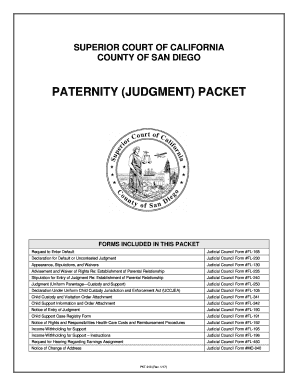
Get Ca Pkt-013 2013-2025
How it works
-
Open form follow the instructions
-
Easily sign the form with your finger
-
Send filled & signed form or save
Tips on how to fill out, edit and sign CA PKT-013 online
How to fill out and sign CA PKT-013 online?
Get your online template and fill it in using progressive features. Enjoy smart fillable fields and interactivity. Follow the simple instructions below:
Filling out the web CA PKT-013 is not a complex task. You need to respond to the inquiries sequentially and do not omit anything.
To avoid errors, simply choose the appropriate service, such as US Legal Forms. This will streamline any legal procedure and make it as straightforward and uncomplicated as possible.
If you notice an error in the CA PKT-013 after it has been submitted to the relevant authorities, it’s advisable to rectify it as soon as possible and resend the document. This will protect you from issues and demonstrate your responsibility.
- Click the orange button to access the CA PKT-013.
- Activate the useful Wizard tool on the top bar for better navigation within the document.
- Input the necessary information into each of the interactive fields.
- Utilize additional buttons to proceed.
- Follow the instructions: enter text and numbers, and use checkboxes.
- Sign electronically with a legally recognized e-signature.
- Once finished, select Done.
- Send a prepared legal web-template through your browser or print and download it.
How to modify Get CA PKT-013 2013: personalize forms online
Bid farewell to a traditional paper-based method of filling out Get CA PKT-013 2013. Have the paperwork finalized and signed quickly with our exceptional online editor.
Are you struggling to alter and finalize Get CA PKT-013 2013? With a powerful editor like ours, you can accomplish this in just minutes without needing to print and scan documents repeatedly.
We provide entirely customizable and user-friendly document templates that will act as a starting point and assist you in completing the necessary form online.
All documents, by default, arrive with fillable fields you can utilize once you access the template. However, if you wish to refine the existing content of the document or add new information, you can choose from a variety of customization and annotation options. Emphasize, redact, and comment on the document; insert checkmarks, lines, text boxes, images, and annotations. Additionally, you can promptly validate the template with a legally-binding signature. The finished document can be shared with others, stored, sent to external applications, or converted into any well-known format.
Don't squander time filling out your Get CA PKT-013 2013 in an outdated manner - with pen and paper. Utilize our comprehensive solution instead. It provides you with a versatile array of editing choices, integrated eSignature functionalities, and user-friendliness. What differentiates it from comparable alternatives is the collaborative capabilities - you can collaborate on forms with anyone, develop a well-structured document approval process from the ground up, and much more. Test our online solution and experience the best value for your investment!
- Simple to set up and use, even for those who haven’t completed paperwork electronically before.
- Robust enough to accommodate multiple editing requirements and types of documents.
- Secure and protected, ensuring your editing experience is safe every time.
- Accessible across different operating systems, making it easy to fill out the document from nearly anywhere.
- Able to generate forms based on pre-designed templates.
- Compatible with various file formats: PDF, DOC, DOCX, PPT, and JPEG, etc.
Related links form
Signing the birth certificate makes you the "legal father". But if you suspect the child is not yours an attorney can bring the matter before the court to request DNA testing and disavow the child if DNA proves that you are not the father.
Industry-leading security and compliance
-
In businnes since 199725+ years providing professional legal documents.
-
Accredited businessGuarantees that a business meets BBB accreditation standards in the US and Canada.
-
Secured by BraintreeValidated Level 1 PCI DSS compliant payment gateway that accepts most major credit and debit card brands from across the globe.


