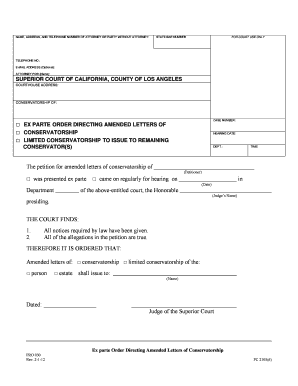
Get Ca Pro 030 2012-2025
How it works
-
Open form follow the instructions
-
Easily sign the form with your finger
-
Send filled & signed form or save
Tips on how to fill out, edit and sign CA PRO 030 online
How to fill out and sign CA PRO 030 online?
Get your online template and fill it in using progressive features. Enjoy smart fillable fields and interactivity. Follow the simple instructions below:
Completing the web CA PRO 030 is not particularly a difficult task.
You should respond to the inquiries individually and aim to not overlook anything.
If you find an error in the CA PRO 030 after it has been sent to the relevant authorities, it is advisable to rectify it as soon as possible and resubmit the form. This can safeguard you from issues and demonstrate your attentiveness.
- Utilize the orange button to access the CA PRO 030.
- Activate the useful Wizard tool located in the top bar for enhanced navigation within the template.
- Fill in the necessary information into each of the interactive boxes.
- Employ advanced subkeys to proceed.
- Follow the instructions – input text and numbers, place checkmarks.
- Validate electronically using a legally binding electronic signature.
- Upon completion, click Done.
- Submit a prepared legal web-template online or print and download it.
Ways to Modify Get CA PRO 030 2012: Tailor Forms Over the Internet
Discard the conventional paper method of processing Get CA PRO 030 2012. Accomplish the form completion and signing swiftly using our expert online editor.
Is revising and finalizing Get CA PRO 030 2012 a challenge for you? With a professional editor like ours, you can accomplish this assignment in mere minutes, eliminating the necessity to print and scan documents repeatedly. We offer fully modifiable and user-friendly document templates that will act as a foundation and assist you in completing the required form online.
All documents automatically come with fillable fields that can be utilized as soon as you access the template. Nevertheless, if you need to enhance the current content of the form or introduce new elements, you can select from an array of customization and annotation tools. Emphasize, obscure, and comment on the document; insert checkmarks, lines, text boxes, graphics, notes, and remarks. Additionally, you can easily authenticate the template with a legally-binding signature. The final form can be shared with others, saved, imported into third-party applications, or converted into any commonly used format.
You can always rely on our online solution to process Get CA PRO 030 2012 because it is:
Do not waste time finalizing your Get CA PRO 030 2012 in the outdated manner – with pen and paper. Opt for our feature-rich tool instead. It provides you with an extensive suite of editing features, built-in eSignature functionalities, and convenience. What distinguishes it from similar options is its collaborative features – enabling you to work on documents with anyone, establish a well-organized document approval process from start to finish, and much more. Try our online tool and gain maximum value for your investment!
- Simple to set up and operate, even for individuals who haven't completed digital paperwork before.
- Robust enough to handle diverse editing requirements and document kinds.
- Reliable and secure, ensuring your editing experience is protected each time.
- Accessible on various devices, allowing you to effortlessly finalize the document from anywhere.
- Able to create forms based on pre-prepared templates.
- Compatible with multiple file formats: PDF, DOC, DOCX, PPT, and JPEG, among others.
Related links form
Simply put, a default judgment is a judgment against a defendant who fails to answer a lawsuit. ... These strict requirements are designed to provide defendants due process. On one hand, California law provides wronged parties a mechanism to seek damages where the wrong doer ignores a lawsuit.
Industry-leading security and compliance
-
In businnes since 199725+ years providing professional legal documents.
-
Accredited businessGuarantees that a business meets BBB accreditation standards in the US and Canada.
-
Secured by BraintreeValidated Level 1 PCI DSS compliant payment gateway that accepts most major credit and debit card brands from across the globe.


