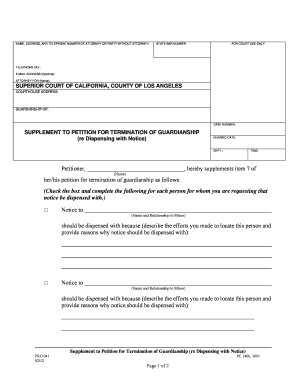
Get Ca Pro 041 2012-2025
How it works
-
Open form follow the instructions
-
Easily sign the form with your finger
-
Send filled & signed form or save
Tips on how to fill out, edit and sign CA PRO 041 online
How to fill out and sign CA PRO 041 online?
Get your online template and fill it in using progressive features. Enjoy smart fillable fields and interactivity. Follow the simple instructions below:
Filling out the web CA PRO 041 is not a difficult task. You should answer the questions sequentially and avoid skipping any. To prevent errors, it is essential to choose the right support, such as US Legal Forms. This will make any legal procedure as straightforward and hassle-free as possible.
Follow the instructions on how to complete CA PRO 041:
If you notice an error in the CA PRO 041 after submitting it to the relevant authorities, it's advisable to correct it as soon as possible and resubmit the form. This can safeguard you against disputes and show your responsibility.
- Press the orange button to access the CA PRO 041.
- Enable the helpful Wizard feature at the top of the screen for better guidance within the web-template.
- Enter the correct information into each of the clickable sections.
- Utilize advanced subkeys to navigate forward.
- Follow the instructions – insert text and numbers, and check boxes.
- Confirm electronically with a legally binding eSignature.
- Once done, click Done.
- Obtain a pre-made legal web-template from the site or print and download it.
How to adjust Get CA PRO 041 2012: customize forms online
Handling documents is more convenient with intelligent online tools. Get rid of paperwork with easily accessible Get CA PRO 041 2012 templates that you can adjust online and print.
Preparing documents and forms should be more straightforward, whether it’s a routine aspect of one’s job or infrequent tasks. When someone needs to submit a Get CA PRO 041 2012, understanding the regulations and guidelines on how to fill out a form correctly and what it should include can take considerable time and effort. However, if you locate the appropriate Get CA PRO 041 2012 template, completing a document will cease to be a challenge with an intelligent editor available.
Explore a wider range of features you can integrate into your document processing routine. There’s no need to print, complete, and annotate forms by hand. With an intelligent editing platform, all essential document processing features are perpetually at your disposal. If you aim to enhance your workflow with Get CA PRO 041 2012 forms, find the template in the catalog, click on it, and unearth an easier method to complete it.
Minimize the risk of mistakes using the Initials and Date tools. It is equally straightforward to incorporate custom visual elements to the form. Use the Arrow, Line, and Draw tools to modify the document. The more tools you are acquainted with, the easier it is to manage Get CA PRO 041 2012. Explore the solution that presents everything necessary to locate and alter forms in a single tab of your browser and leave behind manual paperwork.
- If you need to insert text in a specific part of the form or add a text field, utilize the Text and Text field tools and extend the text in the form as much as you wish.
- Employ the Highlight tool to emphasize the key elements of the form.
- If you need to conceal or eliminate specific text segments, utilize the Blackout or Erase tools.
- Personalize the form by incorporating default graphic elements. Use the Circle, Check, and Cross tools to add these features to the forms, if necessary.
- Should you require additional notes, leverage the Sticky note tool and place as many annotations on the forms page as needed.
- If the form asks for your initials or date, the editor has provisions for that as well.
Related links form
Joint Petition for Summary Dissolution (Form FL-800 ). You must BOTH sign this form. Any required local court forms. Some courts ask you to fill out local forms when you ask for a summary dissolution. Check your court's website or contact the court to see if you have to fill out any local forms.
Industry-leading security and compliance
-
In businnes since 199725+ years providing professional legal documents.
-
Accredited businessGuarantees that a business meets BBB accreditation standards in the US and Canada.
-
Secured by BraintreeValidated Level 1 PCI DSS compliant payment gateway that accepts most major credit and debit card brands from across the globe.


