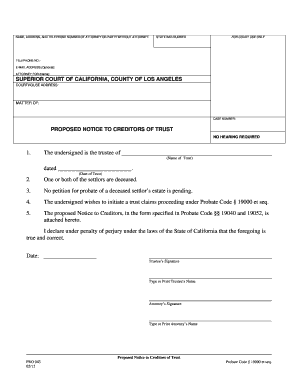
Get Ca Pro 043 2012-2025
How it works
-
Open form follow the instructions
-
Easily sign the form with your finger
-
Send filled & signed form or save
Tips on how to fill out, edit and sign CA PRO 043 online
How to fill out and sign CA PRO 043 online?
Get your online template and fill it in using progressive features. Enjoy smart fillable fields and interactivity. Follow the simple instructions below:
Finishing the web CA PRO 043 is not particularly a difficult matter.
You must respond to the inquiries individually and ensure nothing is missed.
If you detect an error in the CA PRO 043 after it has been submitted to the respective department, it is advisable to rectify it at the earliest opportunity and resend the document. This can protect you from disagreements and demonstrate your responsibility.
- Press the orange button to initiate the CA PRO 043.
- Activate the helpful Wizard tool on the top menu for improved assistance on the example.
- Enter the corresponding information into each of the clickable fields.
- Utilize extra buttons to proceed.
- Adhere to the instructions - enter text and numbers, use checkmarks.
- Authenticate electronically with a legally binding eSignature.
- Once finished, select Done.
- Submit a pre-made legal web-template online or print and download it.
How to Alter Get CA PRO 043 2012: Personalize Forms Online
Explore an independent service to manage all your documentation effortlessly. Locate, alter, and finalize your Get CA PRO 043 2012 in one interface with the assistance of intelligent tools.
The days when individuals needed to print forms or even handwrite them are over. Currently, all it requires to find and complete any form, such as Get CA PRO 043 2012, is opening a single browser tab. Here, you can access the Get CA PRO 043 2012 form and modify it in any way you require, from inserting the text directly into the document to sketching it on a digital sticky note and appending it to the document. Uncover tools that will enhance your documentation without unnecessary effort.
Simply click the Get form button to prepare your Get CA PRO 043 2012 documentation effortlessly and start altering it immediately. In the editing mode, you can easily populate the template with your information for submission. Just click on the field you wish to change and enter the information right away. The editor's interface does not necessitate any specific skills to utilize it. Once you have completed the modifications, verify the information's correctness once more and sign the document. Click on the signature field and follow the prompts to eSign the form in no time.
Utilize Additional tools to personalize your form:
Completing Get CA PRO 043 2012 forms will no longer be confusing if you know where to find the appropriate template and prepare it effortlessly. Don’t hesitate to give it a try yourself.
- Employ Cross, Check, or Circle tools to highlight the document's details.
- Insert textual content or fillable text fields using text customization instruments.
- Remove, Highlight, or Blackout text sections in the document with the appropriate tools.
- Add a date, initials, or even an image to the document if needed.
- Take advantage of the Sticky note tool to comment on the form.
- Utilize the Arrow and Line, or Draw tool to incorporate graphic elements into your document.
Related links form
Cancel a Small Claims Case Go to the court where the hearing is scheduled, and request to dismiss the case in the court clerk's office. Only the plaintiff may dismiss the case, and only if the defendant has not issued a counter-suit. However, the defendant may dismiss a counter-suit.
Industry-leading security and compliance
-
In businnes since 199725+ years providing professional legal documents.
-
Accredited businessGuarantees that a business meets BBB accreditation standards in the US and Canada.
-
Secured by BraintreeValidated Level 1 PCI DSS compliant payment gateway that accepts most major credit and debit card brands from across the globe.


