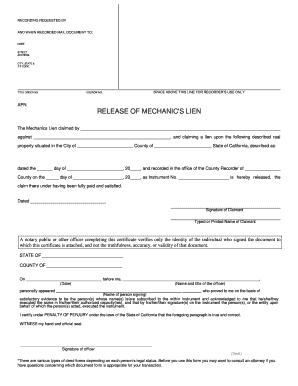
Get Ca Release Of Mechanic's Lien
How it works
-
Open form follow the instructions
-
Easily sign the form with your finger
-
Send filled & signed form or save
Tips on how to fill out, edit and sign CA Release of Mechanic's Lien online
How to fill out and sign CA Release of Mechanic's Lien online?
Get your online template and fill it in using progressive features. Enjoy smart fillable fields and interactivity. Follow the simple instructions below:
Completing the online California Release of Mechanic's Lien is an uncomplicated task.
You ought to address the inquiries individually and ensure no details are overlooked.
If you discover an error in the California Release of Mechanic's Lien after it has been submitted to the relevant authorities, it is prudent to correct it as soon as possible and resend the document. This can protect you from complications and demonstrate your responsibility.
- Utilize the orange button to access the California Release of Mechanic's Lien.
- Engage the user-friendly Wizard tool located in the top menu for enhanced guidance within the template.
- Input the relevant information into each of the interactive fields.
- Utilize additional subkeys to navigate forward.
- Adhere to the instructions - insert text and numbers, apply check marks.
- Sign electronically using a binding eSignature.
- Upon completion, select Done.
- Dispatch a ready-to-use legal document online or print and download it.
How to Modify Get CA Release of Mechanic's Lien: Personalize Forms Online
Experience a hassle-free and paperless method of handling Get CA Release of Mechanic's Lien. Utilize our reliable online service and conserve a significant amount of time.
Creating each document, including Get CA Release of Mechanic's Lien, from the ground up requires considerable effort, so having an established solution of pre-created templates can greatly enhance your efficiency.
However, working with them can pose challenges, particularly with files in PDF format. Thankfully, our extensive collection features a built-in editor that allows you to swiftly complete and modify Get CA Release of Mechanic's Lien without needing to exit our site, ensuring you won’t waste time managing your documents. Here's what you can accomplish with your file using our service:
Whether you need to finalize editable Get CA Release of Mechanic's Lien or any other form available in our collection, you’re well-equipped with our online document editor. It’s straightforward and secure, not necessitating any specific technical skills. Our web-based tool is designed to manage nearly all aspects of document editing and completion.
Move away from the conventional method of managing your forms. Opt for a more effective solution to assist you in optimizing your tasks and making them less dependent on paper.
- Step 1. Find the necessary document on our website.
- Step 2. Click Get Form to access it in the editor.
- Step 3. Utilize specialized editing tools that permit you to add, delete, annotate, and highlight or obscure text.
- Step 4. Create and include a legally-recognized signature on your document by selecting the sign option from the top toolbar.
- Step 5. If the document layout doesn't match your requirements, use the tools on the right to remove, add, and organize pages.
- Step 6. Insert fillable fields so others can be invited to complete the form (if applicable).
- Step 7. Distribute or send the form, print it out, or select the format in which you prefer to receive the document.
Related links form
Who holds a lien on a car? Your auto loan lender is usually the lien holder on your car and may hold the car title. Depending on the state, the lien holder will file the lien with your state's transportation agency, such as the Department of Motor Vehicles.
Industry-leading security and compliance
-
In businnes since 199725+ years providing professional legal documents.
-
Accredited businessGuarantees that a business meets BBB accreditation standards in the US and Canada.
-
Secured by BraintreeValidated Level 1 PCI DSS compliant payment gateway that accepts most major credit and debit card brands from across the globe.


