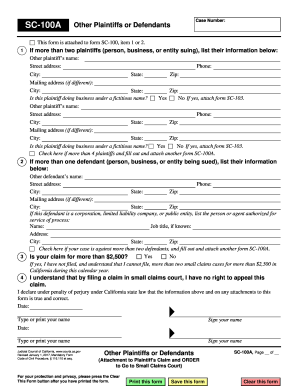
Get Ca Sc-100a 2017-2025
How it works
-
Open form follow the instructions
-
Easily sign the form with your finger
-
Send filled & signed form or save
Tips on how to fill out, edit and sign CA SC-100A online
How to fill out and sign CA SC-100A online?
Get your online template and fill it in using progressive features. Enjoy smart fillable fields and interactivity. Follow the simple instructions below:
Filling out the online CA SC-100A is not a challenging task. You should answer the queries individually and ensure nothing is overlooked.
To safeguard yourself from errors, all you need is to select the best support, such as US Legal Forms. This will make any legal process as straightforward and simple as possible.
If you notice an error in the CA SC-100A after it has been submitted to the relevant agencies, it's advisable to correct it as soon as possible and resubmit the document. This will help you avoid disputes and show your accountability.
- Utilize the orange button to access the CA SC-100A.
- Activate the helpful Wizard tool in the top menu for improved navigation throughout the sample.
- Enter the required information in each of the interactive boxes.
- Employ advanced buttons to proceed.
- Follow the instructions - input text and numbers, mark checkboxes.
- Sign electronically with a legally valid signature.
- When done, click on Done.
- Send a fully-prepared legal web-template from the internet or print and download it.
How to modify Get CA SC-100A 2017: personalize forms online
Experience the capabilities of the comprehensive online editor while finalizing your Get CA SC-100A 2017. Utilize the array of tools to swiftly fill in the blanks and supply the necessary information immediately.
Drafting documents takes a lot of time and funds unless you have pre-prepared fillable forms and can complete them digitally. The most efficient approach to handle the Get CA SC-100A 2017 is to utilize our expert and feature-rich online editing services. We equip you with all the critical tools for rapid document completion and allow you to make modifications to your forms, tailoring them to specific requirements. Moreover, you can provide feedback on the changes and leave messages for other stakeholders.
Here’s what you are able to accomplish with your Get CA SC-100A 2017 using our editor:
Utilizing Get CA SC-100A 2017 in our robust online editor is the quickest and most effective method for managing, submitting, and sharing your documents in the manner you require from any location. The tool operates from the cloud, allowing you to access it from any place on any internet-enabled device. All forms you create or curate are safely stored in the cloud, ensuring that you can always retrieve them when required without the fear of loss. Cease expending time on manual document completion and discard papers; accomplish everything online with minimal effort.
- Fill out the empty fields using Text, Cross, Check, Initials, Date, and Signature tools.
- Emphasize significant elements with a chosen color or underline them.
- Obscure sensitive information using the Blackout tool or remove them altogether.
- Add visuals to illustrate your Get CA SC-100A 2017.
- Replace the original text with one that meets your requirements.
- Include comments or sticky notes to notify others regarding the updates.
- Remove unnecessary fillable sections and assign them to specific individuals.
- Secure the template with watermarks, include dates, and bates numbers.
- Distribute the documents in multiple ways and save them on your device or in the cloud in various formats after editing.
In a courtroom, the plaintiff is the person or group who is accusing another person or group of some wrongdoing. If you're the plaintiff, you are claiming that a law was broken, and you're in court to present your case. The plaintiff accuses, the defendant tries to prove that accusation wrong.
Industry-leading security and compliance
-
In businnes since 199725+ years providing professional legal documents.
-
Accredited businessGuarantees that a business meets BBB accreditation standards in the US and Canada.
-
Secured by BraintreeValidated Level 1 PCI DSS compliant payment gateway that accepts most major credit and debit card brands from across the globe.


