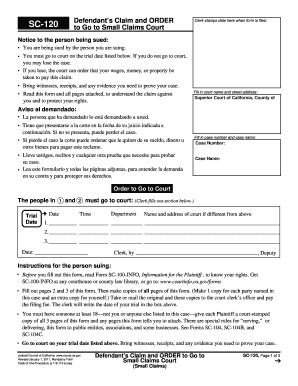
Get Ca Sc-120 2011-2025
How it works
-
Open form follow the instructions
-
Easily sign the form with your finger
-
Send filled & signed form or save
Tips on how to fill out, edit and sign CA SC-120 online
How to fill out and sign CA SC-120 online?
Get your online template and fill it in using progressive features. Enjoy smart fillable fields and interactivity. Follow the simple instructions below:
Completing the online CA SC-120 is not genuinely a difficult task. You need to answer the questions sequentially without omitting any part. To prevent errors, it is essential to simply choose the appropriate service, such as US Legal Forms. This will make any legal procedure as straightforward and uncomplicated as possible.
Follow these steps to successfully complete the CA SC-120:
- Click the orange button to initiate the CA SC-120.
- Activate the helpful Wizard feature located in the top menu for enhanced support on the template.
- Enter the suitable information into each of the interactive fields.
- Utilize additional subkeys to proceed.
- Follow the instructions ? input text and numbers, check boxes as required.
- Sign digitally using a legally binding eSignature.
- When done, select Done.
- Submit a ready-to-use legal web-document in your browser or print and download it.
How to Modify Get CA SC-120 2011: Personalize Forms Online
Your easily adjustable and adaptable Get CA SC-120 2011 template is at your fingertips. Utilize our collection with a built-in web-based editor.
Do you delay completing Get CA SC-120 2011 because you simply don't know where to begin and how to move forward? We empathize with your sentiments and have an excellent answer for you that has nothing to do with battling your procrastination!
Our online library of ready-made templates enables you to browse and choose from thousands of fillable forms tailored for various purposes and situations. But acquiring the form is merely the beginning. We provide you with all the essential tools to finish, sign, and modify the template of your preference without leaving our site.
All you need to do is to access the template in the editor. Review the wording of Get CA SC-120 2011 and confirm whether it's what you’re looking for. Start altering the template by utilizing the annotation tools to give your document a more organized and polished appearance.
Once you’re finished adjusting the template, you can download the document in any available format or select any sharing or delivery methods.
Compliance with electronic signature regulations governing the use of electronic signatures in digital transactions.
With our comprehensive solution, your finalized documents are usually officially enforceable and entirely encrypted. We prioritize protecting your most sensitive information. Acquire everything needed to produce a professionally-oriented Get CA SC-120 2011. Make the optimum choice and explore our platform now!
- Insert checkmarks, circles, arrows, and lines.
- Emphasize, blackout, and correct the existing text.
- If the template is intended for additional users, you can incorporate fillable fields and share them for others to fill out.
- In conclusion, alongside Get CA SC-120 2011, you'll receive:
- An extensive suite of editing and annotation features.
- A built-in legally-binding electronic signature solution.
- The capability to generate documents from the ground up or based on the uploaded template.
- Compatibility with various platforms and devices for enhanced convenience.
- Numerous options for securing your documents.
- A broad array of delivery solutions for smoother sharing and dispatching of files.
Related links form
Try to settle the dispute outside of court. ... Contact the county clerk in the small claims court district closest to the residence or business of the person you are suing. ... Fill out a complaint form, otherwise known as a "Statement of Claim" at the clerk's office, and pay the filing fee.
Industry-leading security and compliance
-
In businnes since 199725+ years providing professional legal documents.
-
Accredited businessGuarantees that a business meets BBB accreditation standards in the US and Canada.
-
Secured by BraintreeValidated Level 1 PCI DSS compliant payment gateway that accepts most major credit and debit card brands from across the globe.


