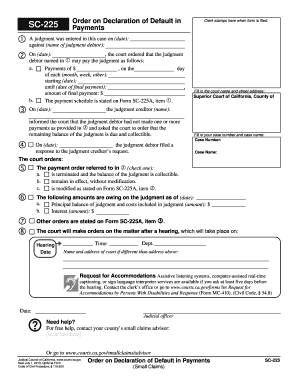
Get Ca Sc-225 2013-2025
How it works
-
Open form follow the instructions
-
Easily sign the form with your finger
-
Send filled & signed form or save
Tips on how to fill out, edit and sign CA SC-225 online
How to fill out and sign CA SC-225 online?
Get your online template and fill it in using progressive features. Enjoy smart fillable fields and interactivity. Follow the simple instructions below:
Completing the online CA SC-225 is not a challenging task.
You should answer the inquiries individually and do not overlook anything.
If you discover a mistake in the CA SC-225 after it has been submitted to the relevant authority, it is advisable to correct it as soon as possible and refile the document. This can protect you from disputes and demonstrate your responsibility.
- To prevent errors, you simply need to choose the best provider, such as US Legal Forms.
- It will render any legal procedure as easy and clear as feasible.
- Follow the instructions related to filling out CA SC-225:
Click the orange button to access the CA SC-225.
Activate the useful Wizard tool located in the top menu for better guidance within the template.
Input the necessary details into each of the clickable sections.
Utilize advanced subkeys to proceed ahead.
Follow the prompts – insert text and numbers, check boxes.
Sign electronically using a legally binding e-signature.
When complete, select Done.
Submit a ready-to-use legal template in your browser or print and download it.
How to modify Get CA SC-225 2013: personalize forms digitally
Sign and distribute Get CA SC-225 2013 as well as any other official and personal documents online without squandering time and resources on printing and mailing. Maximize the advantages of our online form creator featuring a built-in compliant electronic signature feature.
Signing and submitting Get CA SC-225 2013 forms electronically is faster and more effective than handling them on paper. Nonetheless, it necessitates employing online solutions that guarantee a high level of data security and furnish you with a compliant tool for generating eSignatures. Our robust online editor is precisely what you need to accurately and suitably finalize your Get CA SC-225 2013 and other individual and business or tax documents in accordance with all the regulations. It includes all the crucial tools to easily and swiftly complete, modify, and endorse documentation online and include signature fields for other individuals, indicating who and where should sign.
It takes just a few straightforward steps to complete and sign Get CA SC-225 2013 online:
Share your document with others using one of the available options. When finalizing Get CA SC-225 2013 with our powerful online editor, you can always be confident that it is legally binding and can be accepted in court. Prepare and submit documents in the most efficient manner possible!
- Access the chosen file for further management.
- Utilize the top toolset to insert Text, Initials, Image, Check, and Cross marks to your document.
- Highlight the most important details and obscure or eliminate the sensitive ones if needed.
- Select the Sign option above and determine how you would like to eSign your document.
- Draw your signature, type it, upload its image, or choose another method that works for you.
- Switch to the Edit Fillable Fields panel and position Signature areas for additional parties.
- Click on Add Signer and enter your recipient’s email to designate this field to them.
- Ensure that all information provided is thorough and accurate before you click Done.
Related links form
What is CA Form MC-025 for? Serving as an attachment to any Judicial Council form, MC-025 is designed to contain the additional data or information which cannot be indicated on the form it accompanies due to the lack of space.
Industry-leading security and compliance
-
In businnes since 199725+ years providing professional legal documents.
-
Accredited businessGuarantees that a business meets BBB accreditation standards in the US and Canada.
-
Secured by BraintreeValidated Level 1 PCI DSS compliant payment gateway that accepts most major credit and debit card brands from across the globe.


