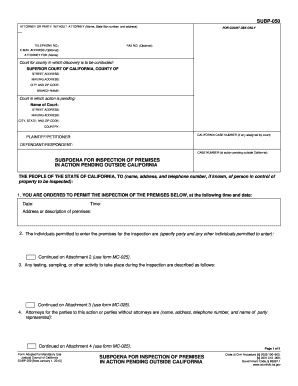
Get Ca Subp-050 2010-2025
How it works
-
Open form follow the instructions
-
Easily sign the form with your finger
-
Send filled & signed form or save
Tips on how to fill out, edit and sign CA SUBP-050 online
How to fill out and sign CA SUBP-050 online?
Get your online template and fill it in using progressive features. Enjoy smart fillable fields and interactivity. Follow the simple instructions below:
Filling out the online CA SUBP-050 is not particularly a daunting task.
You should answer the questions individually and make sure to not miss anything.
If you notice an error in the CA SUBP-050 after it has been submitted to the appropriate authority, it's advisable to correct it as soon as possible and resubmit the form. This will protect you from complications and show your dedication.
- Click the orange button to access the CA SUBP-050.
- Enable the convenient Wizard tool in the upper menu for enhanced assistance on the online template.
- Input the necessary information into each of the interactive fields.
- Utilize the additional buttons to proceed.
- Follow the instructions – enter text and numbers, apply checkmarks.
- Sign electronically using a legally binding eSignature.
- Once finished, select Done.
- Submit a prepared legal template from the internet or print and download it.
How to alter Get CA SUBP-050 2010: personalize forms online
Select the appropriate Get CA SUBP-050 2010 template and modify it instantly. Optimize your documentation with an intelligent form editing solution for online documents.
Your daily routine with paperwork and forms can be enhanced when you have everything necessary in one location. For example, you can locate, acquire, and modify Get CA SUBP-050 2010 in just a single browser tab. If you require a specific Get CA SUBP-050 2010, it’s easy to locate it using the smart search engine and retrieve it right away. You don’t need to download it or seek a third-party editor to revise it and include your information. All the tools for productive work are contained in one comprehensive solution.
This editing solution allows you to customize, complete, and sign your Get CA SUBP-050 2010 form instantly. Once you find an appropriate template, click on it to enter the editing mode. After opening the form in the editor, you have all the essential tools within reach. It’s simple to fill in the designated fields and delete them if necessary with the aid of a straightforward yet versatile toolbar. Implement all the modifications immediately, and sign the form without leaving the tab by simply clicking the signature field. Following that, you can send or print your document if required.
Make additional custom adjustments with the available tools.
Explore new opportunities in effective and straightforward paperwork. Locate the Get CA SUBP-050 2010 you require in moments and complete it within the same tab. Eliminate the clutter in your paperwork once and for all with the assistance of online forms.
- Annotate your document utilizing the Sticky note tool by positioning a note at any location within the document.
- Incorporate necessary visual elements, if required, with the Circle, Check, or Cross tools.
- Alter or append text anywhere in the document using Texts and Text box tools. Insert content with the Initials or Date tool.
- Revise the template text using the Highlight and Blackout, or Erase tools.
- Add unique visual elements using the Arrow and Line, or Draw tools.
Related links form
Information in a Subpoena A valid subpoena should include the name of the court issuing the subpoena; the name, address and contact details of the attorney who initiated it; the names of the parties involved; and the assigned case docket number.
Industry-leading security and compliance
-
In businnes since 199725+ years providing professional legal documents.
-
Accredited businessGuarantees that a business meets BBB accreditation standards in the US and Canada.
-
Secured by BraintreeValidated Level 1 PCI DSS compliant payment gateway that accepts most major credit and debit card brands from across the globe.


