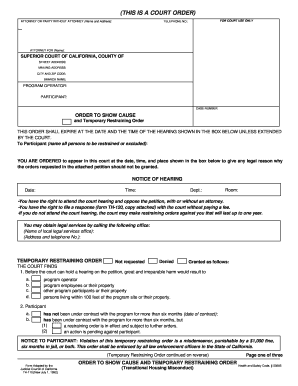
Get Ca Th-110 1992-2025
How it works
-
Open form follow the instructions
-
Easily sign the form with your finger
-
Send filled & signed form or save
Tips on how to fill out, edit and sign CA TH-110 online
How to fill out and sign CA TH-110 online?
Get your online template and fill it in using progressive features. Enjoy smart fillable fields and interactivity. Follow the simple instructions below:
Filling out the web CA TH-110 is not a challenging task. You should respond to the inquiries one at a time and attempt to not overlook anything. To prevent errors, you simply need to choose the best support, such as US Legal Forms. It would make any legal procedure as easy and straightforward as possible.
Follow the steps on how to complete CA TH-110:
If you notice an error in the CA TH-110 after it has been submitted to the relevant department, it's preferable to correct it as soon as possible and resend the document. This will protect you from disputes and show your responsibility.
Hit the orange button to access the CA TH-110.
Utilize the helpful Wizard tool on the top bar for improved assistance with the web-template.
Input the correct information into each of the clickable boxes.
Employ additional subkeys to navigate forward.
Follow the prompts – enter text and numbers, place checkmarks.
Authenticate electronically with a legally binding eSignature.
Once done, select Finish.
Submit a completed legal web-template from the internet or print and download it.
How to modify Get CA TH-110 1992: personalize forms online
Utilize our thorough online document editor while filling out your forms. Complete the Get CA TH-110 1992, focus on the most significant details, and effortlessly make any additional necessary modifications to its content.
Filling out documents electronically is not only efficient but also provides the chance to adjust the template according to your preferences. If you plan to work on Get CA TH-110 1992, consider finishing it with our broad online editing tools. Whether you make a mistake or input the required information into the incorrect field, you can swiftly amend the form without needing to restart it from scratch as you would with manual filling. Furthermore, you can emphasize the vital information in your document by coloring certain sections, underlining them, or encircling them.
Follow these straightforward and rapid steps to complete and modify your Get CA TH-110 1992 online:
Our powerful online solutions are the optimal method to complete and tailor Get CA TH-110 1992 according to your specifications. Use it to draft personal or professional documents from anywhere. Open it in a browser, implement changes to your forms, and return to them at any time in the future - they will all be securely stored in the cloud.
- Launch the file in the editor.
- Enter the required information in the empty fields using Text, Check, and Cross tools.
- Follow the form navigation to ensure you do not overlook any crucial areas in the template.
- Circle several of the important details and include a URL to them if needed.
- Utilize the Highlight or Line options to underscore the most important content.
- Select colors and thickness for these lines to make your sample appear professional.
- Erase or blackout the information you wish to keep hidden from others.
- Replace sections of content that contain errors and insert the text you require.
- Conclude editing with the Done button as soon as you confirm everything is correct in the form.
Related links form
He or she must respond to ("answer") the petition within a certain time (usually about three weeks). It might help to think of the divorce process as a lawsuit (which it technically is), so that when you are served with a divorce/dissolution petition it is like being sued.
Industry-leading security and compliance
-
In businnes since 199725+ years providing professional legal documents.
-
Accredited businessGuarantees that a business meets BBB accreditation standards in the US and Canada.
-
Secured by BraintreeValidated Level 1 PCI DSS compliant payment gateway that accepts most major credit and debit card brands from across the globe.


