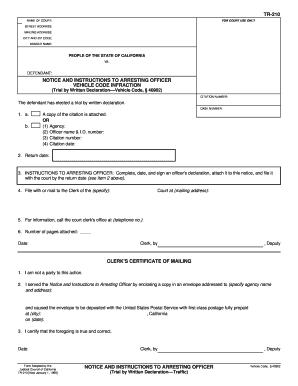
Get Ca Tr-210 1999-2025
How it works
-
Open form follow the instructions
-
Easily sign the form with your finger
-
Send filled & signed form or save
Tips on how to fill out, edit and sign CA TR-210 online
How to fill out and sign CA TR-210 online?
Get your online template and fill it in using progressive features. Enjoy smart fillable fields and interactivity. Follow the simple instructions below:
Filling out the CA TR-210 online is not particularly challenging. You should respond to the questions individually and try not to overlook any details. To prevent mistakes, it's essential to choose the appropriate support, such as US Legal Forms. This will streamline any legal procedure and make it as straightforward as possible.
Adhere to the instructions for completing the CA TR-210:
If you notice a mistake in the CA TR-210 after it has been submitted to the relevant authorities, it is advisable to correct it as soon as possible and resubmit the form. This can help you avoid disputes and demonstrate your responsibility.
- Click the orange button to launch the CA TR-210.
- Activate the helpful Wizard tool located in the top bar for enhanced support on the web-form.
- Enter the necessary information into each of the clickable fields.
- Utilize advanced buttons to proceed.
- Follow the instructions — input text and numbers, and check boxes.
- Sign electronically using a legally recognized e-signature.
- Once finished, select Done.
- Send the completed legal web-form through your browser or print and save it.
How to modify Get CA TR-210 1999: personalize forms online
Your swiftly editable and adaptable Get CA TR-210 1999 template is within reach. Utilize our assortment with an integrated online editor.
Do you delay finishing Get CA TR-210 1999 because you simply don't know where to commence and how to proceed? We recognize how you feel and have a fantastic solution for you that has nothing to do with overcoming your hesitance!
Our online repository of ready-to-edit templates allows you to browse and select from thousands of fillable forms tailored for various purposes and situations. Yet obtaining the form is merely scratching the surface. We provide all the necessary features to complete, certify, and alter the form of your choice without departing from our website.
All you need to do is open the form in the editor. Review the wording of Get CA TR-210 1999 and check whether it meets your requirements. Start adjusting the template by utilizing the annotation features to give your form a more organized and tidier appearance.
In summary, alongside Get CA TR-210 1999, you'll receive:
Compliance with eSignature regulations governing the use of eSignature in electronic transactions.
With our fully-equipped solution, your completed forms are typically legally binding and fully encrypted. We promise to protect your most sensitive information. Obtain everything required to generate a professionally appealing Get CA TR-210 1999. Make a wise decision and try our platform now!
- Insert checkmarks, circles, arrows, and lines.
- Highlight, obscure, and amend the current text.
- If the form is intended for others as well, you can include fillable fields and distribute them for others to complete.
- Once you finish modifying the template, you can obtain the document in any available format or select any sharing or delivery options.
- A comprehensive set of editing and annotation tools.
- An integrated legally-binding eSignature capability.
- The ability to create forms from scratch or using the pre-uploaded template.
- Compatibility with various platforms and devices for added convenience.
- Various options for protecting your files.
- A multitude of delivery options for smoother sharing and dispatching documents.
Tell a law enforcement officer that you have requested a trial by written declaration for your traffic citation, and provides the officer with instructions on how to respond. This form is sent to the officer by the court.
Industry-leading security and compliance
-
In businnes since 199725+ years providing professional legal documents.
-
Accredited businessGuarantees that a business meets BBB accreditation standards in the US and Canada.
-
Secured by BraintreeValidated Level 1 PCI DSS compliant payment gateway that accepts most major credit and debit card brands from across the globe.


