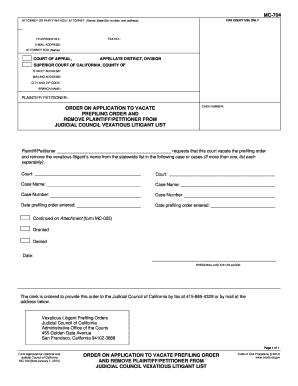
Get Ca Vl-125 2013
How it works
-
Open form follow the instructions
-
Easily sign the form with your finger
-
Send filled & signed form or save
Tips on how to fill out, edit and sign CA VL-125 online
How to fill out and sign CA VL-125 online?
Get your online template and fill it in using progressive features. Enjoy smart fillable fields and interactivity. Follow the simple instructions below:
Filling out the web CA VL-125 is not a challenging task.
You should respond to the questions consecutively and make sure nothing is overlooked.
If you notice an error in the CA VL-125 after it has been submitted to the appropriate authorities, it is advisable to correct it as soon as possible and resend the document. This can protect you from conflicts and demonstrate your diligence.
- Press the orange button to access the CA VL-125.
- Enable the helpful Wizard tool in the top menu for enhanced navigation within the template.
- Input the corresponding details into each of the selectable boxes.
- Utilize additional buttons to move ahead.
- Follow the instructions - enter text and numbers, check off options.
- Sign electronically using a legally recognized e-signature.
- When complete, select Done.
- Submit a ready-to-use legal web-template in your browser or print and download it.
How to alter Get CA VL-125 2013: personalize forms via the internet
Take advantage of the functionality of the versatile online editor while completing your Get CA VL-125 2013. Utilize the range of tools to swiftly fill in the blanks and supply the required information in no time.
Drafting documents is time-consuming and expensive unless you possess ready-made fillable forms which you can complete digitally. The optimal method to handle the Get CA VL-125 2013 is to employ our proficient and comprehensive online editing tools. We furnish you with all the essential tools for quick form completion and enable you to modify your forms, tailoring them to any specifications. Additionally, you can annotate the alterations and leave remarks for other parties involved.
Managing the Get CA VL-125 2013 in our powerful online editor is the fastest and most efficient means to handle, submit, and share your documents the way you need it from anywhere. The tool operates from the cloud, allowing you to access it from any location on any internet-connected device. All forms you create or complete are securely stored in the cloud, ensuring you can always retrieve them when necessary and be confident about not losing them. Stop squandering time on manual document completion and eliminate paper; transition everything online with minimal effort.
- Fill in the empty fields using Text, Cross, Check, Initials, Date, and Sign options.
- Emphasize important information with a preferred color or underline them.
- Conceal sensitive information with the Blackout feature or simply remove them.
- Import images to represent your Get CA VL-125 2013.
- Replace the original text with the one that aligns with your requirements.
- Add remarks or sticky notes to communicate updates with others.
- Create more fillable fields and designate them to specific recipients.
- Secure the template with watermarks, include dates, and bates numbers.
- Disseminate the document in various manners and save it on your device or the cloud in multiple formats once you finish editing.
Related links form
Try to settle the dispute outside of court. ... Contact the county clerk in the small claims court district closest to the residence or business of the person you are suing. ... Fill out a complaint form, otherwise known as a "Statement of Claim" at the clerk's office, and pay the filing fee.
Industry-leading security and compliance
-
In businnes since 199725+ years providing professional legal documents.
-
Accredited businessGuarantees that a business meets BBB accreditation standards in the US and Canada.
-
Secured by BraintreeValidated Level 1 PCI DSS compliant payment gateway that accepts most major credit and debit card brands from across the globe.


