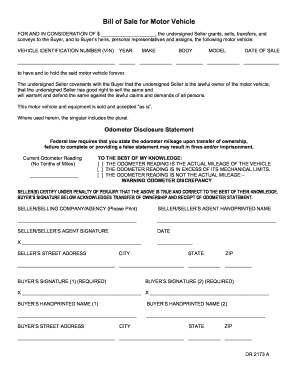
Get Co Abc Legal Form Dr 2173 A
How it works
-
Open form follow the instructions
-
Easily sign the form with your finger
-
Send filled & signed form or save
Tips on how to fill out, edit and sign CO ABC Legal Form DR 2173 A online
How to fill out and sign CO ABC Legal Form DR 2173 A online?
Get your online template and fill it in using progressive features. Enjoy smart fillable fields and interactivity. Follow the simple instructions below:
Completing the CO ABC Legal Form DR 2173 A is not an arduous task. You are required to respond to the inquiries sequentially and make sure not to overlook anything. To avoid errors, you simply need to select the appropriate support, like US Legal Forms. This will make any legal process as convenient and straightforward as possible.
Adhere to the procedures on how to complete the CO ABC Legal Form DR 2173 A:
If you find an error in the CO ABC Legal Form DR 2173 A after it has been submitted to the relevant authorities, it is advisable to correct it as soon as possible and resubmit the document. This can protect you from disputes and illustrate your accountability.
- Press the orange button to access the CO ABC Legal Form DR 2173 A.
- Activate the helpful Wizard tool found in the upper menu for improved navigation throughout the online template.
- Enter the corresponding details into each of the interactive fields.
- Utilize additional buttons to advance.
- Follow the instructions – input text and numbers, utilize checkmarks.
- Authenticate electronically with a legally binding signature.
- Once finished, select Done.
- Submit the completed legal template online or print and download it.
How to modify Get CO ABC Legal Form DR 2173 A: personalize forms online
Take advantage of the features provided by the multifunctional online editor while completing your Get CO ABC Legal Form DR 2173 A. Utilize the assortment of tools to quickly input the necessary information and fill out the spaces without delay.
Drafting documents can be lengthy and costly unless you possess pre-made fillable forms that can be completed digitally. The optimal method to handle the Get CO ABC Legal Form DR 2173 A is by utilizing our expert and versatile online editing tools. We offer you all the essential tools for fast document completion and allow you to make alterations to your templates, tailoring them to specific needs. Additionally, you have the option to comment on modifications and leave notes for other participants.
Here’s what you can accomplish with your Get CO ABC Legal Form DR 2173 A in our editor:
Utilizing the Get CO ABC Legal Form DR 2173 A in our robust online editor is the fastest and most efficient way to organize, submit, and share your documents the way you need them from any location. The tool operates from the cloud, allowing you access from any internet-enabled device. All templates that you generate or finalize are securely stored in the cloud, ensuring you can always retrieve them when necessary and avoid the risk of loss. Stop squandering time on manual document completion and discard paper; accomplish everything online with minimal effort.
- Complete the empty fields using Text, Cross, Check, Initials, Date, and Sign features.
- Emphasize important information with a chosen color or underline it.
- Conceal sensitive information with the Blackout feature or simply eliminate it.
- Add images to enhance your Get CO ABC Legal Form DR 2173 A.
- Replace the original wording with text that meets your needs.
- Provide comments or sticky notes to update others on the changes.
- Include extra fillable fields and designate them to specific recipients.
- Secure the template with watermarks, insert dates, and bates numbers.
- Distribute the document in multiple ways and save it on your device or in the cloud in various formats after your modifications.
Related links form
While a bill of sale isn't a legal requirement to buy and sell property in Colorado, it's a good idea for buyers and sellers to create one. Many items, such as vehicles, require a title in Colorado. After closing the deal on a sale, it's the seller's responsibility to transfer the title to the new owner.
Industry-leading security and compliance
-
In businnes since 199725+ years providing professional legal documents.
-
Accredited businessGuarantees that a business meets BBB accreditation standards in the US and Canada.
-
Secured by BraintreeValidated Level 1 PCI DSS compliant payment gateway that accepts most major credit and debit card brands from across the globe.


