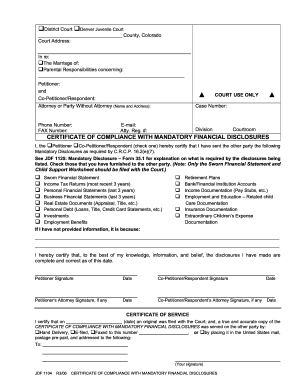
Get Co Jdf 1104 2006
How it works
-
Open form follow the instructions
-
Easily sign the form with your finger
-
Send filled & signed form or save
Tips on how to fill out, edit and sign CO JDF 1104 online
How to fill out and sign CO JDF 1104 online?
Get your online template and fill it in using progressive features. Enjoy smart fillable fields and interactivity. Follow the simple instructions below:
Filling out the online CO JDF 1104 isn't particularly a difficult task.
You should answer the questions sequentially and avoid omitting any.
Upon completion, click Done. Submit a prepared legal document from the internet or print and save it. If you notice an error in the CO JDF 1104 after sending it to the relevant authorities, it is advisable to correct it as soon as possible and resend the document. This will help you avoid conflicts and demonstrate your accountability.
- Choose the appropriate service, such as US Legal Forms, to safeguard yourself from mistakes.
- It will streamline any legal procedure to be as convenient and clear as possible.
- Click the orange button to access the CO JDF 1104.
- Utilize the helpful Wizard tool located in the upper panel for better guidance within the document.
- Input the relevant information into each of the interactive fields.
- Employ additional buttons to proceed.
- Follow the instructions - input text and numbers, and place checkmarks.
- Sign electronically with a signature that holds legal validity.
How to amend Get CO JDF 1104 2006: personalize forms online
Your swiftly adjustable and customizable Get CO JDF 1104 2006 template is easily accessible. Take advantage of our assortment with an integrated online editor.
Do you delay preparing Get CO JDF 1104 2006 because you simply don’t know where to start and how to proceed? We empathize with your feelings and offer you a fantastic tool that is unrelated to overcoming your procrastination!
Our online collection of ready-to-use templates enables you to navigate and select from thousands of fillable forms designed for various applications and scenarios. But acquiring the form is merely the beginning. We provide you with all the essential tools to complete, sign, and modify the form of your choice without leaving our website.
All you need to do is open the form in the editor. Review the wording of Get CO JDF 1104 2006 and verify if it's what you’re searching for. Start modifying the template by utilizing the annotation tools to give your form a more organized and tidy appearance.
In summary, along with Get CO JDF 1104 2006, you will receive:
With our fully-featured tool, your completed documents will always be legally binding and fully encoded. We ensure the protection of your most sensitive information.
Obtain what you need to create a professional-looking Get CO JDF 1104 2006. Make the right choice and try our program today!
- Insert checkmarks, circles, arrows, and lines.
- Emphasize, black out, and correct the existing text.
- If the form is meant for others too, you can include fillable fields and share them for others to complete.
- Once you’ve finished altering the template, you can download the file in any available format or select any sharing or delivery options.
- A comprehensive set of editing and annotation tools.
- An integrated legally-binding eSignature functionality.
- The ability to create documents from scratch or based on the pre-uploaded template.
- Compatibility with various platforms and devices for enhanced convenience.
- Numerous options for protecting your documents.
- A variety of delivery options for more seamless sharing and sending files.
- Adherence to eSignature laws governing the use of eSignature in electronic transactions.
Related links form
Once the papers have been filed with the court, the question, "How long does an uncontested divorce take?" is completely out of the parties' hands. The amount of time it will take to finalize the divorce by having a judge approve and sign the judgment can take anywhere from six weeks to 12 months.
Industry-leading security and compliance
-
In businnes since 199725+ years providing professional legal documents.
-
Accredited businessGuarantees that a business meets BBB accreditation standards in the US and Canada.
-
Secured by BraintreeValidated Level 1 PCI DSS compliant payment gateway that accepts most major credit and debit card brands from across the globe.


