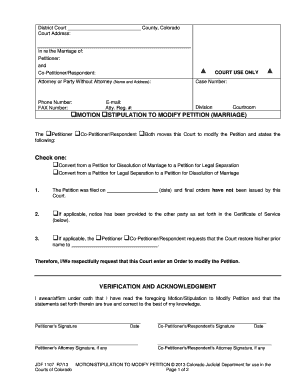
Get Co Jdf 1107 2013-2025
How it works
-
Open form follow the instructions
-
Easily sign the form with your finger
-
Send filled & signed form or save
Tips on how to fill out, edit and sign CO JDF 1107 online
How to fill out and sign CO JDF 1107 online?
Get your online template and fill it in using progressive features. Enjoy smart fillable fields and interactivity. Follow the simple instructions below:
Completing the web CO JDF 1107 is not particularly a difficult task.
You need to answer the questions one by one and ensure nothing is overlooked.
If you find an error in the CO JDF 1107 after it has been submitted to the appropriate department, it is advisable to correct it at the earliest possible time and resubmit the documentation. This can prevent conflicts and demonstrate your responsibility.
- Utilize the orange button to access the CO JDF 1107.
- Activate the helpful Wizard feature on the top bar for enhanced assistance with the form.
- Enter the relevant information into each of the interactive fields.
- Use advanced buttons to move forward.
- Follow the instructions - input text and numbers, and use check marks.
- Sign electronically with a valid e-signature.
- Once completed, click Done.
- Send the completed legal web-template in your browser or print and download it.
How to modify Get CO JDF 1107 2013: personalize forms online
Sign and transmit Get CO JDF 1107 2013 along with any other corporate and personal documents online without wasting time and resources on printing and postal delivery.
Maximize the benefits of our online document editor with an integrated compliant eSignature feature.
Signing and submitting Get CO JDF 1107 2013 documents digitally is faster and more efficient than handling them on paper. However, it requires utilizing online solutions that guarantee a high level of data protection and provide you with an accredited tool for creating eSignatures.
When validating Get CO JDF 1107 2013 with our comprehensive online solution, you can always be confident of its legal enforceability and admissibility in court. Prepare and submit documentation in the most efficient manner possible!
- Our robust online editor is precisely what you need to prepare your Get CO JDF 1107 2013 and other individual and corporate or tax forms in an accurate and appropriate manner in alignment with all the standards.
- It contains all the essential tools to swiftly and effortlessly complete, alter, and sign documentation online and include Signature fields for other individuals, indicating who and where should sign.
- It takes only a few straightforward steps to finalize and sign Get CO JDF 1107 2013 online:
- Open the chosen file for further management.
- Utilize the top toolbar to insert Text, Initials, Image, Check, and Cross markers to your form.
- Highlight the most important details and obscure or remove the sensitive ones if necessary.
- Click on the Sign option above and select how you wish to eSign your document.
- Sketch your signature, type it, upload its image, or choose another method that fits you.
- Proceed to the Edit Fillable Fields panel and place Signature fields for others.
- Click on Add Signer and input your recipient’s email to assign this field to them.
- Ensure that all information provided is complete and accurate before you click Done.
- Distribute your form with others using one of the available options.
Related links form
The initial phase of a Colorado divorce takes you through a 90 day process. A summons and the petition are filed by the court and the spouse is served. There is a minimum time period of 90 days that you have to wait for the courts to grant a divorce. In some instances a divorce may be finalized in 91 days or so.
Industry-leading security and compliance
-
In businnes since 199725+ years providing professional legal documents.
-
Accredited businessGuarantees that a business meets BBB accreditation standards in the US and Canada.
-
Secured by BraintreeValidated Level 1 PCI DSS compliant payment gateway that accepts most major credit and debit card brands from across the globe.


