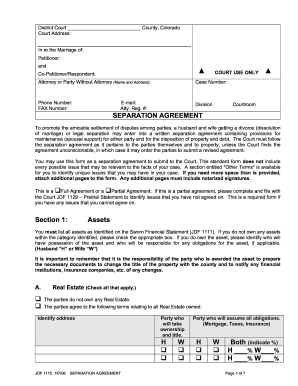
Get Co Jdf 1115 2006
How it works
-
Open form follow the instructions
-
Easily sign the form with your finger
-
Send filled & signed form or save
Tips on how to fill out, edit and sign CO JDF 1115 online
How to fill out and sign CO JDF 1115 online?
Get your online template and fill it in using progressive features. Enjoy smart fillable fields and interactivity. Follow the simple instructions below:
Filling out the online CO JDF 1115 is not truly a difficult task.
You must respond to the questions sequentially and strive not to overlook anything.
If you discover an error in the CO JDF 1115 after submission to the relevant department, it is advisable to correct it as soon as possible and resend the entry. This can protect you from issues and demonstrate your responsibility.
- Click the orange key to access the CO JDF 1115.
- Activate the helpful Wizard tool at the top bar for improved navigation within the template.
- Enter the appropriate information into each of the clickable fields.
- Utilize advanced buttons to progress forward.
- Follow the prompts – input text and numbers, and add checkmarks.
- Sign electronically using a legally binding e-signature.
- When finished, click Done.
- Send a ready-to-use legal web-template from the internet or print and download it.
How to modify Get CO JDF 1115 2006: tailor forms online
Utilize the capabilities of the feature-rich online editor while completing your Get CO JDF 1115 2006. Employ the diverse tools to swiftly fill in the blanks and submit the necessary information immediately.
Drafting documents is labor-intensive and costly unless you have pre-prepared fillable forms that you can complete digitally. The simplest method to manage the Get CO JDF 1115 2006 is to utilize our expert and versatile online editing tools. We offer you all the essential resources for rapid document completion and enable you to modify your forms, customizing them to meet any requirements. Additionally, you can make remarks on the alterations and leave notes for other participants.
Here’s what you can accomplish with your Get CO JDF 1115 2006 in our editor:
Managing the Get CO JDF 1115 2006 within our powerful online editor is the quickest and most efficient way to handle, present, and share your documentation exactly as you prefer from anywhere. The tool functions from the cloud, allowing you to access it from any location on any internet-connected device. All forms you create or prepare are securely stored in the cloud, ensuring you can always retrieve them whenever necessary and avoid losing them. Cease wasting time on tedious document completion and eliminate paper; accomplish it all online with minimal effort.
- Fill in the empty fields using Text, Cross, Check, Initials, Date, and Sign tools.
- Emphasize key information with a preferred color or underline it.
- Conceal sensitive information with the Blackout tool or simply delete it.
- Insert images to illustrate your Get CO JDF 1115 2006.
- Substitute the original text with the one that meets your needs.
- Add comments or sticky notes to notify others about the modifications.
- Create extra fillable sections and assign them to specific recipients.
- Secure the template with watermarks, date stamps, and bates numbering.
- Distribute the document in multiple formats and save it on your device or the cloud after editing.
Related links form
In order to get a divorce, you, or your spouse, must file a petition for dissolution of marriage (divorce). Courts charge fees for filing legal paperwork. The current filing fee for a divorce petition is $195.
Industry-leading security and compliance
-
In businnes since 199725+ years providing professional legal documents.
-
Accredited businessGuarantees that a business meets BBB accreditation standards in the US and Canada.
-
Secured by BraintreeValidated Level 1 PCI DSS compliant payment gateway that accepts most major credit and debit card brands from across the globe.


