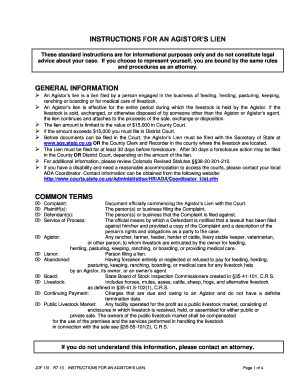
Get Co Jdf 131 2013-2025
How it works
-
Open form follow the instructions
-
Easily sign the form with your finger
-
Send filled & signed form or save
Tips on how to fill out, edit and sign CO JDF 131 online
How to fill out and sign CO JDF 131 online?
Get your online template and fill it in using progressive features. Enjoy smart fillable fields and interactivity. Follow the simple instructions below:
Filling out the online CO JDF 131 is not a difficult task. You need to answer the questions sequentially and pay attention to every detail.
To avoid errors, it is essential to select the most suitable help, such as US Legal Forms. This will simplify any legal matter and make it as straightforward as possible.
If you notice an error in the CO JDF 131 after it has been submitted to the relevant authorities, it is advisable to correct it at the earliest opportunity and resend the document. This will protect you from issues and display your responsibility.
- Press the orange key to view the CO JDF 131.
- Utilize the helpful Wizard tool located in the top menu for improved navigation within the web template.
- Enter the required information into each of the clickable fields.
- Employ advanced subkeys to move forward.
- Follow the instructions – input text and numbers, and place checkmarks.
- Sign electronically using a valid signature.
- Once completed, click Done.
- Submit a ready-to-use legal document from the web or print and download it.
How to Modify Get CO JDF 131 2013: Personalize Forms Online
Locate the appropriate Get CO JDF 131 2013 template and adjust it immediately.
Streamline your documentation with an intelligent document editing tool for online forms.
Your daily process with documents and forms can be more productive when all necessary items are centralized. For example, you can search for, acquire, and modify Get CO JDF 131 2013 within a single browser tab. If you're seeking a specific Get CO JDF 131 2013, you can swiftly locate it using the intelligent search feature and access it without delay.
There's no need to download it or look for an external editor to personalize it and insert your information. All the assets for effective operation are bundled in one comprehensive solution.
Make more personalized changes utilizing the available tools.
- This editing platform enables you to adapt, complete, and endorse your Get CO JDF 131 2013 form on the spot.
- Once you identify a fitting template, click it to enter editing mode.
- After opening the form in the editor, all the essential tools are readily available for you.
- You can effortlessly fill in the assigned fields and delete them if necessary using a straightforward yet versatile toolbar.
- Implement all changes immediately, and sign the document without exiting the tab by simply clicking the signature area.
Related links form
In Florida, according to Florida Statutes 55.10, anyone who properly files a lien can put a lien on your house. ... While most entities do not put a lien on your home unless you owe a significant amount of money, there are some entities that always put a lien on your home.
Industry-leading security and compliance
-
In businnes since 199725+ years providing professional legal documents.
-
Accredited businessGuarantees that a business meets BBB accreditation standards in the US and Canada.
-
Secured by BraintreeValidated Level 1 PCI DSS compliant payment gateway that accepts most major credit and debit card brands from across the globe.


