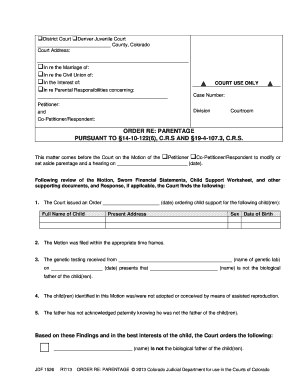
Get Co Jdf 1526 2013-2025
How it works
-
Open form follow the instructions
-
Easily sign the form with your finger
-
Send filled & signed form or save
Tips on how to fill out, edit and sign CO JDF 1526 online
How to fill out and sign CO JDF 1526 online?
Get your online template and fill it in using progressive features. Enjoy smart fillable fields and interactivity. Follow the simple instructions below:
Filling out the web CO JDF 1526 is not particularly a challenging task.
You need to respond to the inquiries consecutively and endeavor not to overlook anything.
If you discover an error in the CO JDF 1526 after it has been submitted to the appropriate authorities, it is advisable to correct it as soon as possible and submit the entry again. This can protect you from disputes and demonstrate your diligence.
- Tap the orange button to access the CO JDF 1526.
- Activate the helpful Wizard tool found on the upper panel for improved help with the web template.
- Input the necessary information into each of the interactive fields.
- Utilize the advanced buttons to proceed.
- Follow the instructions—enter text and numbers, utilize checkboxes.
- Sign electronically through a legally valid eSign.
- Once finished, click Done.
- Send a pre-filled legal web template through your browser or print and download it.
How to modify Get CO JDF 1526 2013: personalize forms online
Utilize the simplicity of the multi-functional online editor while filling out your Get CO JDF 1526 2013. Employ the variety of tools to swiftly fill in the blanks and provide the necessary details in no time.
Drafting paperwork can be lengthy and costly unless you have pre-made fillable templates and complete them digitally. The most efficient approach to manage the Get CO JDF 1526 2013 is to leverage our expert and versatile online editing tools. We equip you with all the essential instruments for quick form completion and allow you to make any modifications to your forms, tailoring them to any requirements. Additionally, you can comment on the amendments and leave notes for others involved.
Here’s what you can accomplish with your Get CO JDF 1526 2013 in our editor:
Working with Get CO JDF 1526 2013 in our robust online editor is the fastest and most efficient way to organize, submit, and share your documents as you require from anywhere. The tool operates from the cloud, allowing you to access it from any location on any internet-connected device. All forms you create or prepare are securely stored in the cloud, ensuring you can access them whenever necessary and assuring you of not losing them. Stop wasting time on manual document completion and eliminate paper; handle everything online with minimal effort.
- Fill in the blanks using Text, Cross, Check, Initials, Date, and Sign features.
- Emphasize important information with a preferred color or underline them.
- Conceal sensitive information using the Blackout tool or simply delete it.
- Add images to illustrate your Get CO JDF 1526 2013.
- Replace the original text with alternative suitable for your needs.
- Provide comments or sticky notes to inform others about the changes.
- Insert additional fillable sections and assign them to specific individuals.
- Secure the document with watermarks, add dates, and bates numbers.
- Distribute the document in multiple ways and save it on your device or the cloud in various formats after you finish editing.
Related links form
Once the papers have been filed with the court, the question, "How long does an uncontested divorce take?" is completely out of the parties' hands. The amount of time it will take to finalize the divorce by having a judge approve and sign the judgment can take anywhere from six weeks to 12 months.
Industry-leading security and compliance
-
In businnes since 199725+ years providing professional legal documents.
-
Accredited businessGuarantees that a business meets BBB accreditation standards in the US and Canada.
-
Secured by BraintreeValidated Level 1 PCI DSS compliant payment gateway that accepts most major credit and debit card brands from across the globe.


