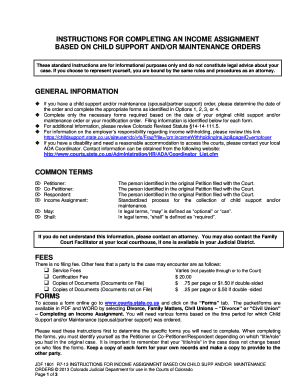
Get Co Jdf 1801 2013-2025
How it works
-
Open form follow the instructions
-
Easily sign the form with your finger
-
Send filled & signed form or save
Tips on how to fill out, edit and sign CO JDF 1801 online
How to fill out and sign CO JDF 1801 online?
Get your online template and fill it in using progressive features. Enjoy smart fillable fields and interactivity. Follow the simple instructions below:
Completing the web CO JDF 1801 is not an arduous task.
You should respond to the inquiries one by one and do not miss anything.
If you find an error in the CO JDF 1801 after it has been submitted to the relevant authorities, it is wise to rectify it as soon as possible and resend the document. This can safeguard you from disputes and demonstrate your responsibility.
- Press the orange button to access the CO JDF 1801.
- Activate the helpful Wizard tool at the top for enhanced guidance on the web-template.
- Input the necessary information into each of the interactive boxes.
- Utilize advanced subkeys to proceed.
- Follow the instructions - enter text and numbers, add checkmarks.
- Sign electronically using a legally binding e-signature.
- Once completed, select Done.
- Submit a pre-made legal template online or print and save it.
How to modify Get CO JDF 1801 2013: tailor forms online
Utilize the functionality of the versatile online editor while completing your Get CO JDF 1801 2013. Take advantage of the array of tools to swiftly fill in the fields and provide the necessary data promptly.
Creating paperwork is labor-intensive and costly unless you possess ready-to-use editable templates that can be filled out digitally. The most efficient approach to manage the Get CO JDF 1801 2013 is to employ our expert and multifunctional online editing tools. We furnish you with all the crucial tools for rapid document completion and empower you to make any modifications to your forms, tailoring them to any requirements. Moreover, you can add comments on the changes and leave notes for other parties involved.
Here’s what you can accomplish with your Get CO JDF 1801 2013 in our editor:
Handling Get CO JDF 1801 2013 in our robust online editor is the quickest and most efficient method to organize, submit, and disseminate your paperwork in the manner you require from anywhere. The tool functions from the cloud, allowing access from any location on any internet-enabled device. All forms you generate or complete are securely stored in the cloud, ensuring you can always access them as needed and rest assured of not misplacing them. Cease wasting time on manual document preparation and eliminate paper; accomplish everything online with minimal effort.
- Complete the fields using Text, Cross, Check, Initials, Date, and Sign options.
- Emphasize important details by using a chosen color or underlining them.
- Obscure sensitive data with the Blackout tool or simply eliminate them.
- Import images to illustrate your Get CO JDF 1801 2013.
- Substitute the original text with one that meets your requirements.
- Add comments or sticky notes to update others about the changes.
- Remove unnecessary fillable sections and allocate them to specific individuals.
- Secure the template with watermarks, include dates, and bates numbers.
- Distribute the document in various formats and store it on your device or the cloud after completing the edits.
Related links form
D.C.COLO.LCivR 54.1 - TAXATION OF COSTS Each judgment or final order shall indicate any party entitled to costs. Unless otherwise ordered, the clerk shall tax costs in favor of a prevailing party or parties.
Industry-leading security and compliance
-
In businnes since 199725+ years providing professional legal documents.
-
Accredited businessGuarantees that a business meets BBB accreditation standards in the US and Canada.
-
Secured by BraintreeValidated Level 1 PCI DSS compliant payment gateway that accepts most major credit and debit card brands from across the globe.


