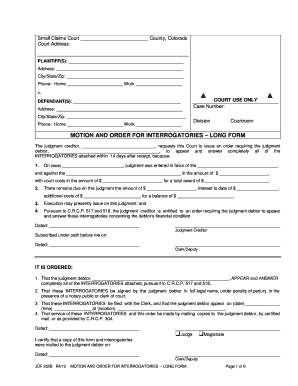
Get Co Jdf 252b 2012-2025
How it works
-
Open form follow the instructions
-
Easily sign the form with your finger
-
Send filled & signed form or save
Tips on how to fill out, edit and sign CO JDF 252B online
How to fill out and sign CO JDF 252B online?
Get your online template and fill it in using progressive features. Enjoy smart fillable fields and interactivity. Follow the simple instructions below:
Filling out the online CO JDF 252B is not a difficult task.
You have to respond to the inquiries sequentially and avoid omitting anything.
If you discover a mistake in the CO JDF 252B after submission to the appropriate authorities, it’s advisable to correct it as soon as possible and resubmit the document. This can protect you from disputes and demonstrate your responsibility.
- Press the orange button to initiate the CO JDF 252B.
- Activate the helpful Wizard tool located in the top bar for enhanced assistance on the template.
- Input the necessary information into each of the clickable fields.
- Utilize additional buttons to proceed.
- Follow the instructions – enter text and numbers, and place checkmarks.
- Provide an electronic signature that is legally valid.
- When finished, select Done.
- Send a pre-prepared legal web-template in your browser or print and download it.
How to Modify Get CO JDF 252B 2012: Personalize Forms Online
Locate the appropriate Get CO JDF 252B 2012 template and adjust it instantly.
Streamline your documentation with an innovative document modification tool for online forms.
Your everyday document and form handling can be more productive when you have all necessary resources in a single location.
For example, you can search for, access, and change Get CO JDF 252B 2012 in one browser window. If you're looking for a particular Get CO JDF 252B 2012, you can easily locate it using the intelligent search engine and access it immediately.
Easily input information in the designated fields and eliminate them if necessary using a straightforward yet versatile toolbar.
- There’s no need to download it or look for an external editor to alter it and include your details.
- All essential tools for effective work are included in one comprehensive package.
- This editing tool enables you to alter, complete, and sign your Get CO JDF 252B 2012 form directly.
- Once you find a fitting template, click on it to enter the editing mode.
- When the form is opened in the editor, all the necessary tools are available at your fingertips.
Colorado courts include the: Colorado Supreme Court, Colorado Court of Appeals, Colorado district courts, Colorado county courts, Colorado water courts, and municipal courts.
Industry-leading security and compliance
-
In businnes since 199725+ years providing professional legal documents.
-
Accredited businessGuarantees that a business meets BBB accreditation standards in the US and Canada.
-
Secured by BraintreeValidated Level 1 PCI DSS compliant payment gateway that accepts most major credit and debit card brands from across the globe.


