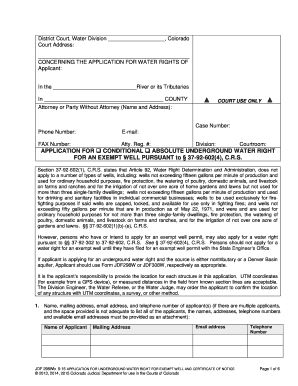
Get Co Jdf 298wb 2015-2025
How it works
-
Open form follow the instructions
-
Easily sign the form with your finger
-
Send filled & signed form or save
Tips on how to fill out, edit and sign CO JDF 298Wb online
How to fill out and sign CO JDF 298Wb online?
Get your online template and fill it in using progressive features. Enjoy smart fillable fields and interactivity. Follow the simple instructions below:
Filling out the web CO JDF 298Wb is not particularly a difficult task.
You need to respond to the questions sequentially and make sure not to overlook anything.
If you notice an error in the CO JDF 298Wb after it has been submitted to the appropriate authorities, it is advisable to fix it at the earliest opportunity and refile the document. This will protect you from disputes and demonstrate your accountability.
- Click the orange button to access the CO JDF 298Wb.
- Activate the useful Wizard tool at the top bar for enhanced support on the template.
- Input the relevant details into each of the selectable lines.
- Utilize advanced shortcuts to progress.
- Follow the instructions ? enter text and numbers, use checkboxes.
- Authenticate electronically with a binding e-signature.
- Once finished, select Done.
- Submit a finished legal template from the internet or print and download it.
How to Modify Get CO JDF 298Wb 2015: Personalize Forms Online
Streamline your document creation process and tailor it to your needs within moments. Fill in and authorize Get CO JDF 298Wb 2015 with a powerful yet user-friendly online editor.
Handling documents can be tedious, especially when you only do it occasionally. It requires diligent compliance with all regulations and accurate completion of every section with complete and correct information. However, it is common to need to revise the document or add additional sections for completion. If you require to enhance Get CO JDF 298Wb 2015 prior to submission, the best method to achieve this is by utilizing our powerful but simple online editing tools.
This comprehensive PDF editing solution allows you to swiftly and effortlessly finalize legal documents from any device connected to the internet, make essential modifications to the template, and incorporate more fields for completion. The service allows you to select a specific area for each data type, such as Name, Signature, Currency, and SSN, among others. You can designate these as mandatory or conditional and determine who should fill in each field by assigning them to a particular recipient.
Our editor is a flexible, feature-rich online tool that can assist you in effectively and quickly enhancing Get CO JDF 298Wb 2015 and other templates according to your preferences. Improve document preparation and submission efficiency, ensuring your paperwork appears flawless without complications.
- Access the required file from the directory.
- Complete the fields with Text and drag Check and Cross tools into the tick boxes.
- Utilize the right-side panel to modify the form with additional fillable fields.
- Select the areas based on the type of information you intend to gather.
- Make these fields mandatory, optional, or conditional and arrange their sequence.
- Assign each area to a specific party with the Add Signer feature.
- Confirm that you’ve made all necessary changes and select Done.
The initial phase of a Colorado divorce takes you through a 90 day process. A summons and the petition are filed by the court and the spouse is served. There is a minimum time period of 90 days that you have to wait for the courts to grant a divorce. In some instances a divorce may be finalized in 91 days or so.
Industry-leading security and compliance
-
In businnes since 199725+ years providing professional legal documents.
-
Accredited businessGuarantees that a business meets BBB accreditation standards in the US and Canada.
-
Secured by BraintreeValidated Level 1 PCI DSS compliant payment gateway that accepts most major credit and debit card brands from across the globe.


