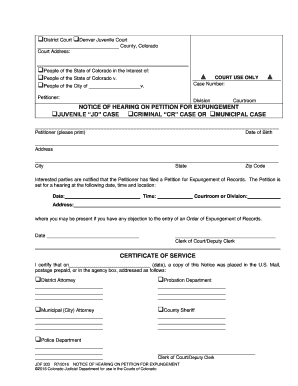
Get Co Jdf 303 2016-2025
How it works
-
Open form follow the instructions
-
Easily sign the form with your finger
-
Send filled & signed form or save
Tips on how to fill out, edit and sign CO JDF 303 online
How to fill out and sign CO JDF 303 online?
Get your online template and fill it in using progressive features. Enjoy smart fillable fields and interactivity. Follow the simple instructions below:
Completing the web CO JDF 303 is not a complicated task. You need to answer the questions individually and ensure nothing is overlooked.
To safeguard against mistakes, you should simply select the most suitable service, such as US Legal Forms. This will make any legal procedure as convenient and straightforward as possible.
If you find an error in the CO JDF 303 after it has been submitted to the relevant authorities, it's advisable to rectify it at the earliest opportunity and resend the form. This will protect you from conflicts and demonstrate your diligence.
- Click the orange button to initiate the CO JDF 303.
- Activate the smart Wizard tool located in the top menu for improved assistance on the template.
- Enter the relevant information into each of the selectable boxes.
- Utilize additional buttons to move forward.
- Adhere to the instructions — input text and numbers, and add checkmarks.
- Authenticate electronically using a legally binding signature.
- When finished, select Done.
- Submit the prepared legal document in your browser or print and download it.
How to Revise Get CO JDF 303 2016: Personalize Forms on the Internet
Select the appropriate Get CO JDF 303 2016 template and adjust it instantly.
Streamline your documentation with an intelligent document alteration solution for online forms.
Your everyday tasks with paperwork and forms can be more efficient when you have everything you require in one location. For example, you can locate, acquire, and edit Get CO JDF 303 2016 in merely one browser tab.
If you need a specific Get CO JDF 303 2016, you can effortlessly find it using the intelligent search application and access it immediately. You don’t have to download it or seek out a third-party editor to alter it and enter your details. All the resources for productive work come in just one consolidated solution.
Afterwards, you can send or print your document if needed.
- This editing solution permits you to customize, complete, and sign your Get CO JDF 303 2016 form right away.
- When you find a suitable template, click on it to activate the editing mode.
- Upon opening the form in the editor, you have all the necessary tools at your disposal.
- You can easily complete the specific fields and remove them if necessary using a straightforward yet versatile toolbar.
- Implement all changes immediately, and endorse the form without leaving the tab by merely clicking the signature field.
Once the papers have been filed with the court, the question, "How long does an uncontested divorce take?" is completely out of the parties' hands. The amount of time it will take to finalize the divorce by having a judge approve and sign the judgment can take anywhere from six weeks to 12 months.
Industry-leading security and compliance
-
In businnes since 199725+ years providing professional legal documents.
-
Accredited businessGuarantees that a business meets BBB accreditation standards in the US and Canada.
-
Secured by BraintreeValidated Level 1 PCI DSS compliant payment gateway that accepts most major credit and debit card brands from across the globe.


