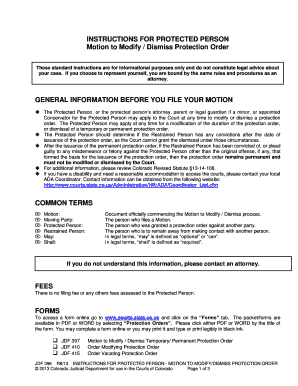
Get Co Jdf 396 2013-2025
How it works
-
Open form follow the instructions
-
Easily sign the form with your finger
-
Send filled & signed form or save
Tips on how to fill out, edit and sign CO JDF 396 online
How to fill out and sign CO JDF 396 online?
Get your online template and fill it in using progressive features. Enjoy smart fillable fields and interactivity. Follow the simple instructions below:
Filling out the web CO JDF 396 is not a complicated task.
You must respond to the inquiries one by one and ensure nothing is overlooked.
If you detect an error in the CO JDF 396 after it has been submitted to the relevant department, it is advisable to rectify it at the earliest opportunity and resend the submission. This will protect you from conflicts and display your responsibility.
- To avoid errors, simply choose the appropriate service, such as US Legal Forms.
- It will make any legal matter as convenient and easy as possible.
- Follow the guidelines on how to complete CO JDF 396:
Utilize the orange key to access the CO JDF 396.
Activate the helpful Wizard tool located in the top bar for improved navigation within the web template.
Enter the required details into each of the selectable boxes.
Utilize additional subkeys to proceed forward.
Adhere to the instructions – input text and numbers, utilize checkmarks.
Authorize electronically with a legally recognized e-signature.
Upon completion, select Done.
Submit a pre-made legal form from the web or print and download it.
How to Revise Get CO JDF 396 2013: Tailor Forms Online
Choose a trustworthy document editing service you can depend on. Alter, complete, and endorse Get CO JDF 396 2013 securely online.
Frequently, dealing with forms such as Get CO JDF 396 2013 can be difficult, particularly if you have received them in a digital format but lack access to specialized software. While you may discover some workarounds, you might end up with a form that does not meet submission standards. Utilizing a printer and scanner is not a viable solution either, as it is both time-consuming and resource-draining.
We offer a more straightforward and efficient method for altering forms. An extensive collection of document templates that are easy to edit and certify, allowing others to fill them out. Our platform goes far beyond just a collection of templates. One of the greatest advantages of using our services is that you can modify Get CO JDF 396 2013 directly on our website.
Since it is an online solution, it eliminates the need to download any software. Additionally, not all corporate policies allow you to download it onto your work laptop. Here's the easiest way to seamlessly and securely complete your paperwork with our solution.
Bid farewell to paper and other ineffective methods for handling your Get CO JDF 396 2013 or other documents. Opt for our tool instead, featuring one of the most extensive libraries of ready-to-personalize forms and robust document editing services. It’s simple and secure, and can save you considerable time! Don’t just take our word for it, try it for yourself!
- Click the Get Form > and you will be instantly taken to our editor.
- Once launched, you can begin the customization process.
- Select checkmark or circle, line, arrow, and cross, among other options to annotate your document.
- Choose the date option to insert a specific date into your document.
- Insert text boxes, images, notes, and more to enhance the content.
- Utilize the fillable fields option on the right to incorporate fillable {fields.
- Select Sign from the top toolbar to create and add your legally-binding signature.
- Press DONE and save, print, distribute, or download the document.
Related links form
Contact the courthouse in the county where you received your divorce decree. ... File a motion for enforcement or contempt, depending on the instructions you receive from the court. ... Attend the scheduled court hearing so a judge can address your problem.
Industry-leading security and compliance
-
In businnes since 199725+ years providing professional legal documents.
-
Accredited businessGuarantees that a business meets BBB accreditation standards in the US and Canada.
-
Secured by BraintreeValidated Level 1 PCI DSS compliant payment gateway that accepts most major credit and debit card brands from across the globe.


