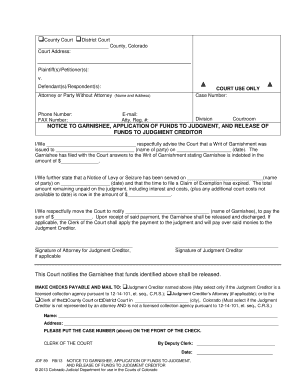
Get Co Jdf 89 2013-2025
How it works
-
Open form follow the instructions
-
Easily sign the form with your finger
-
Send filled & signed form or save
Tips on how to fill out, edit and sign CO JDF 89 online
How to fill out and sign CO JDF 89 online?
Get your online template and fill it in using progressive features. Enjoy smart fillable fields and interactivity. Follow the simple instructions below:
Completing the online CO JDF 89 is not a difficult task. You just need to address the questions individually and do not overlook anything.
To prevent mistakes, you simply need to select the finest support, such as US Legal Forms. It will make any legal procedure as convenient and straightforward as possible.
If you detect an error in the CO JDF 89 after it has been dispatched to the relevant authorities, it is advisable to rectify it at the earliest opportunity and resubmit the documentation. This can protect you from issues and demonstrate your accountability.
- Utilize the orange button to access the CO JDF 89.
- Engage the useful Wizard tool located in the upper panel for improved assistance on the example.
- Enter the appropriate details into each of the interactive fields.
- Use additional subkeys to proceed.
- Adhere to the instructions - input text and digits, utilize check marks.
- Authenticate electronically with a legally binding signature.
- Once finished, click Done.
- Send a pre-prepared legal template from the internet or print and download it.
How to Modify Get CO JDF 89 2013: Personalize Forms Online
Utilize our powerful web-based document editor while finalizing your paperwork.
Complete the Get CO JDF 89 2013, highlight the most crucial details, and seamlessly make any other required modifications to its content.
Preparing documents digitally saves time and offers the chance to adjust the template to fit your needs. If you’re set to handle the Get CO JDF 89 2013, think about finishing it with our all-encompassing online editing tools.
Our robust online solutions are the best way to complete and personalize Get CO JDF 89 2013 according to your specifications. Use it to create personal or business documents from any location. Access it in a browser, modify any elements in your forms, and return to them at any time in the future - they will all be securely stored in the cloud.
- Launch the file in the editor.
- Input the necessary details in the empty fields using Text, Check, and Cross instruments.
- Follow the document navigation to ensure you don’t overlook any essential fields in the template.
- Highlight some of the key points and include a URL if required.
- Employ the Highlight or Line features to emphasize the most significant parts of the content.
- Choose colors and thickness for these lines to make your document appear professional.
- Delete or obscure the information you wish to keep private.
- Replace portions of content that contain errors and input the necessary text.
- Conclude modifications with the Done button once you are certain everything is accurate in the document.
Related links form
Debtor's interrogatories may be used to summons the judgment debtor to appear in court for purposes of answering questions under oath about his/her finances, employment and property.
Industry-leading security and compliance
-
In businnes since 199725+ years providing professional legal documents.
-
Accredited businessGuarantees that a business meets BBB accreditation standards in the US and Canada.
-
Secured by BraintreeValidated Level 1 PCI DSS compliant payment gateway that accepts most major credit and debit card brands from across the globe.


