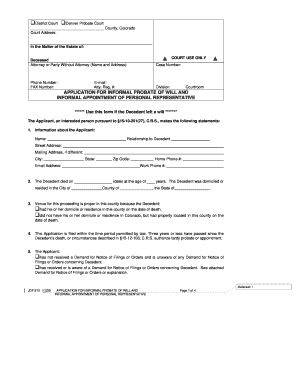
Get Co Jdf 910sc 2009
How it works
-
Open form follow the instructions
-
Easily sign the form with your finger
-
Send filled & signed form or save
Tips on how to fill out, edit and sign CO JDF 910SC online
How to fill out and sign CO JDF 910SC online?
Get your online template and fill it in using progressive features. Enjoy smart fillable fields and interactivity. Follow the simple instructions below:
Completing the web CO JDF 910SC is not particularly a difficult task. You need to respond to the inquiries one by one and ensure nothing is overlooked.
To safeguard yourself against errors, all you need is to choose the proper guidance, such as US Legal Forms. This will simplify any legal situation and make it as straightforward as possible.
If you discover an error in the CO JDF 910SC after it has been submitted to the appropriate authorities, it is best to rectify it at the earliest opportunity and resubmit the document. This can prevent disputes and demonstrate your accountability.
Click the orange button to access the CO JDF 910SC.
Activate the helpful Wizard tool in the upper menu for improved navigation through the template.
Input the relevant information into each of the clickable spaces.
Utilize additional subkeys to proceed.
Follow the instructions – enter text and numbers, and check boxes.
Sign electronically using a legally binding digital signature.
When done, select Done.
Submit a ready-to-use legal form from the internet or print and download it.
How to modify Get CO JDF 910SC 2009: tailor forms online
Utilize our extensive editor to convert a basic online template into a finished document. Continue reading to discover how to modify Get CO JDF 910SC 2009 online effortlessly.
Once you identify a suitable Get CO JDF 910SC 2009, all you need to do is customize the template according to your preferences or legal stipulations. Besides filling in the editable form with precise information, you may also need to eliminate some clauses in the document that do not pertain to your situation. Conversely, you might want to incorporate any lacking conditions in the original form. Our sophisticated document editing capabilities are the easiest way to amend and modify the form.
The editor allows you to alter the content of any form, even if the document is in PDF format. You can insert and delete text, add fillable fields, and implement additional modifications while maintaining the original formatting of the document. You can also reorganize the layout of the form by adjusting the order of the pages.
You are not required to print the Get CO JDF 910SC 2009 to endorse it. The editor includes electronic signature features. Most of the forms already contain signature areas. Hence, you merely need to affix your signature and request one from the other signing party via email.
Follow this detailed guide to create your Get CO JDF 910SC 2009:
Once all parties endorse the document, you will receive a signed copy which you can download, print, and share with others.
Our solutions allow you to save a significant amount of time and minimize the chances of errors in your documents. Enhance your document workflows with powerful editing tools and a robust eSignature solution.
- Open the desired form.
- Use the toolbar to modify the template to your liking.
- Fill in the form with accurate information.
- Click on the signature field and include your electronic signature.
- Send the document for signature to other signers if necessary.
Related links form
Probate is the legal process of 'settling' the estate of a deceased person, and it can take months, even years, for more complex estates. In Colorado, the average estate spends 9-24 months in probate.
Industry-leading security and compliance
-
In businnes since 199725+ years providing professional legal documents.
-
Accredited businessGuarantees that a business meets BBB accreditation standards in the US and Canada.
-
Secured by BraintreeValidated Level 1 PCI DSS compliant payment gateway that accepts most major credit and debit card brands from across the globe.


