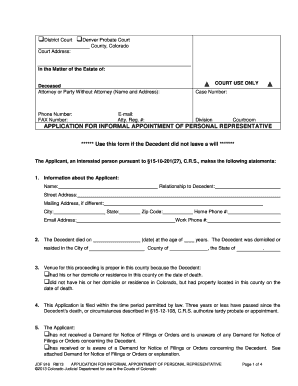
Get Co Jdf 916 2013-2025
How it works
-
Open form follow the instructions
-
Easily sign the form with your finger
-
Send filled & signed form or save
Tips on how to fill out, edit and sign CO JDF 916 online
How to fill out and sign CO JDF 916 online?
Get your online template and fill it in using progressive features. Enjoy smart fillable fields and interactivity. Follow the simple instructions below:
Completing the online CO JDF 916 isn't particularly challenging. You just have to answer the questions sequentially and ensure you don't overlook anything. To shield yourself from errors, simply select the appropriate service, such as US Legal Forms. It will make any legal procedure as easy and straightforward as feasible.
Follow the steps on how to complete CO JDF 916:
If you spot an error in the CO JDF 916 after submitting it to the relevant authorities, it’s best to correct it at the first opportunity and refile the document. This will safeguard you from disputes and showcase your attentiveness.
- Press the orange button to begin the CO JDF 916.
- Activate the handy Wizard tool at the top bar for better navigation within the online template.
- Enter the necessary information into each of the interactive fields.
- Utilize advanced subkeys to continue.
- Adhere to the instructions - input text and numbers, and check the boxes.
- Authenticate online with a legally recognized eSign.
- Once done, select Done.
- File a prepared legal web template online or print and save it.
How to modify Get CO JDF 916 2013: personalize forms online
Experience a hassle-free and digital method of operation with Get CO JDF 916 2013. Utilize our reliable online solution and conserve a significant amount of time.
Creating every document, including Get CO JDF 916 2013, from the ground up demands excessive effort, so having a dependable platform of pre-uploaded form templates can greatly enhance your efficiency.
However, working with them can pose challenges, particularly concerning PDF files. Thankfully, our extensive library includes an integrated editor that allows you to swiftly complete and personalize Get CO JDF 916 2013 without needing to leave our site, ensuring you don't waste time adjusting your documentation.
Whether you need to finalize editable Get CO JDF 916 2013 or any other template offered in our catalog, you’re on the right path with our online document editor. It's straightforward and secure and doesn’t require specialized expertise.
Move away from traditional methods of managing your forms. Opt for a professional solution to help you streamline your tasks and make them less reliant on paper.
- Step 1. Find the required form on our site.
- Step 2. Click Get Form to access it in the editor.
- Step 3. Utilize specialized editing tools that enable you to insert, delete, annotate, and emphasize or obscure text.
- Step 4. Create and add a legally-recognized signature to your document using the sign option in the upper toolbar.
- Step 5. If the template layout is not as you desire, employ the tools on the right to remove, add, and organize pages.
- Step 6. Add fillable fields so others can be invited to complete the template (if necessary).
- Step 7. Distribute or forward the document, print it, or select the format in which you wish to download the document.
Related links form
Probate is the legal process of 'settling' the estate of a deceased person, and it can take months, even years, for more complex estates. In Colorado, the average estate spends 9-24 months in probate.
Industry-leading security and compliance
-
In businnes since 199725+ years providing professional legal documents.
-
Accredited businessGuarantees that a business meets BBB accreditation standards in the US and Canada.
-
Secured by BraintreeValidated Level 1 PCI DSS compliant payment gateway that accepts most major credit and debit card brands from across the globe.


