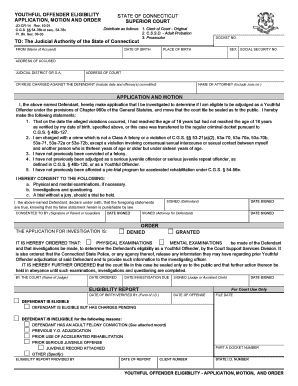
Get Ct Jd-cr-14 2001
How it works
-
Open form follow the instructions
-
Easily sign the form with your finger
-
Send filled & signed form or save
Tips on how to fill out, edit and sign CT JD-CR-14 online
How to fill out and sign CT JD-CR-14 online?
Get your online template and fill it in using progressive features. Enjoy smart fillable fields and interactivity. Follow the simple instructions below:
Completing the online CT JD-CR-14 is not a challenging task.
You should address the questions sequentially and make sure not to overlook any details.
If you identify an error in the CT JD-CR-14 after it has been filed with the relevant authorities, it is advisable to correct it at the earliest opportunity and refile the document. This will safeguard you from disputes and demonstrate your accountability.
- Utilize the orange key to access the CT JD-CR-14.
- Engage the smart Wizard tool located in the top menu for enhanced navigation within the web-template.
- Enter the corresponding information into each of the clickable fields.
- Utilize the advanced buttons to proceed.
- Adhere to the prompts - type in text and numbers, and place checkmarks.
- Authenticate electronically using a legally binding eSignature.
- Once finished, select Done.
- Submit a pre-made legal web-template online or print and download it.
How to revise Get CT JD-CR-14 2001: customize forms online
Creating documents is simple with intelligent online tools. Remove paperwork with easily obtainable Get CT JD-CR-14 2001 templates you can modify online and print out.
Drafting documents and paperwork should be more convenient, whether it’s a routine aspect of one’s job or occasional duties. When an individual needs to submit a Get CT JD-CR-14 2001, researching regulations and instructions on how to accurately fill out a form and what it should contain can be time-consuming and laborious. However, if you locate the appropriate Get CT JD-CR-14 2001 template, finalizing a document will cease to be a challenge with an intelligent editor available.
Uncover a wider array of capabilities you can incorporate into your document management workflow. There's no necessity to print, complete, and annotate forms by hand. With a smart editing system, all the vital document handling features will always be accessible. If you wish to enhance your workflow with Get CT JD-CR-14 2001 forms, locate the template in the catalog, click on it, and discover a more straightforward way to complete it.
Minimize the risk of mistakes by employing the Initials and Date tools. It’s also feasible to incorporate custom graphic elements into the form. Use the Arrow, Line, and Draw tools to personalize the document. The more tools you comprehend, the simpler it is to work with Get CT JD-CR-14 2001. Explore the solution that provides all the necessary features to find and modify forms in a single browser tab and eliminate manual paperwork.
- If you want to insert text in a specific section of the form or add a text field, utilize the Text and Text Field tools and expand the text in the form as needed.
- Utilize the Highlight tool to emphasize the key sections of the form.
- If you wish to obscure or eliminate certain text portions, utilize the Blackout or Erase tools.
- Personalize the form by adding standard graphic components to it. Use the Circle, Check, and Cross tools to integrate these elements into the forms, if necessary.
- If you require additional notes, employ the Sticky Note tool and place as many notes on the forms page as needed.
- Should the form necessitate your initials or date, the editor provides tools for that as well.
Related links form
Industry-leading security and compliance
-
In businnes since 199725+ years providing professional legal documents.
-
Accredited businessGuarantees that a business meets BBB accreditation standards in the US and Canada.
-
Secured by BraintreeValidated Level 1 PCI DSS compliant payment gateway that accepts most major credit and debit card brands from across the globe.


