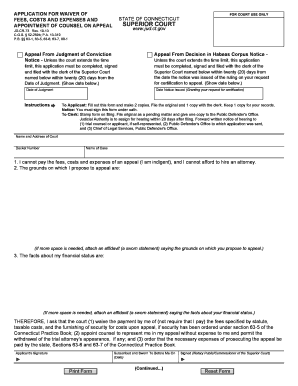
Get Ct Jd-cr-73 2013
How it works
-
Open form follow the instructions
-
Easily sign the form with your finger
-
Send filled & signed form or save
Tips on how to fill out, edit and sign CT JD-CR-73 online
How to fill out and sign CT JD-CR-73 online?
Get your online template and fill it in using progressive features. Enjoy smart fillable fields and interactivity. Follow the simple instructions below:
Filling in the web CT JD-CR-73 is not really a complicated issue. You should respond to the queries one by one and do not skip anything. To prevent errors, you need to simply pick the best assistance, like US Legal Forms. It will make any legal procedure as hassle-free and simple as possible.
Follow the actions on how to fill in CT JD-CR-73:
-
Use the orange button to open the CT JD-CR-73.
-
Activate the smart Wizard tool on the top bar for improved guidance on the template.
-
Input the respective details into each of the clickable fields.
-
Use advanced subkeys to switch ahead.
-
Adhere to the prompts ? enter text and numbers, use checkmarks.
-
Certify electronically using a legally binding eSign.
-
When completed, use Done.
-
Send a ready-made legal web-template from the web or print out and download it.
If you discover an error in the CT JD-CR-73 once it has been sent out to the appropriate department, it?s safer to correct it at the earliest chance and resubmit the entry. This can guard you from disputes and show your accountability.
How to edit CT JD-CR-73: customize forms online
Get rid of the mess from your paperwork routine. Discover the most effective way to find and edit, and file a CT JD-CR-73
The process of preparing CT JD-CR-73 demands precision and attention, especially from people who are not well familiar with such a job. It is important to get a suitable template and fill it in with the correct information. With the proper solution for handling paperwork, you can get all the instruments at hand. It is easy to streamline your editing process without learning new skills. Identify the right sample of CT JD-CR-73 and fill it out immediately without switching between your browser tabs. Discover more instruments to customize your CT JD-CR-73 form in the modifying mode.
While on the CT JD-CR-73 page, just click the Get form button to start modifying it. Add your information to the form on the spot, as all the necessary instruments are at hand right here. The sample is pre-designed, so the work required from the user is minimal. Just use the interactive fillable fields in the editor to easily complete your paperwork. Simply click on the form and proceed to the editor mode without delay. Fill in the interactive field, and your document is good to go.
Try out more instruments to customize your form:
- Place more textual content around the document if needed. Use the Text and Text Box instruments to insert text in a separate box.
- Add pre-designed visual components like Circle, Cross, and Check with respective instruments.
- If needed, capture or upload images to the document with the Image tool.
- If you need to draw something in the document, use Line, Arrow, and Draw instruments.
- Try the Highlight, Erase, and Blackout tools to change the text in the document.
- If you need to add comments to specific document sections, click the Sticky tool and place a note where you want.
Sometimes, a small error can ruin the whole form when someone completes it by hand. Forget about inaccuracies in your paperwork. Find the templates you require in moments and finish them electronically using a smart modifying solution.
Related links form
Visit the court clerk's office of the court you want to file the divorce in. Ask the court clerk if the court has fee waivers. ... Check the waiver instructions for the supporting documentation you need. ... Prepare the fee waiver request form. ... Submit the waiver and the supporting documents to the court.
Industry-leading security and compliance
-
In businnes since 199725+ years providing professional legal documents.
-
Accredited businessGuarantees that a business meets BBB accreditation standards in the US and Canada.
-
Secured by BraintreeValidated Level 1 PCI DSS compliant payment gateway that accepts most major credit and debit card brands from across the globe.


