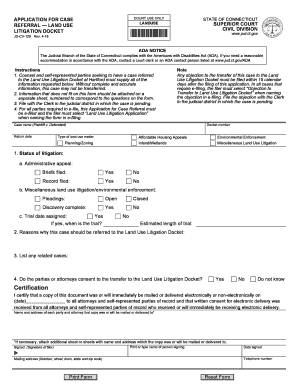
Get Ct Jd-cv-129 2018-2025
How it works
-
Open form follow the instructions
-
Easily sign the form with your finger
-
Send filled & signed form or save
Tips on how to fill out, edit and sign CT JD-CV-129 online
How to fill out and sign CT JD-CV-129 online?
Get your online template and fill it in using progressive features. Enjoy smart fillable fields and interactivity. Follow the simple instructions below:
Filling out the web CT JD-CV-129 is not particularly challenging. You must answer the questions sequentially and make sure not to overlook anything.
To safeguard against mistakes, it is essential to select the appropriate service, such as US Legal Forms. It would streamline any legal matter, making it as straightforward and uncomplicated as possible.
If you notice an error in the CT JD-CV-129 after it has been submitted to the appropriate authorities, it is advisable to correct it at the earliest opportunity and resend the document. This will protect you from complications and demonstrate your responsibility.
- Utilize the orange button to access the CT JD-CV-129.
- Activate the smart Wizard tool located on the upper panel for improved navigation within the document.
- Enter the relevant information into each of the clickable fields.
- Employ additional subkeys to proceed.
- Follow the instructions - input text and numbers, and add checkmarks.
- Sign electronically using a legally binding e-signature.
- When completed, select Done.
- Dispatch a completed legal web-template from the internet or print and download it.
How to modify Get CT JD-CV-129 2018: personalize forms online
Enjoy your hassle-free and paperless method of modifying Get CT JD-CV-129 2018. Utilize our dependable online solution and save considerable time.
Creating each form, like Get CT JD-CV-129 2018, from the ground up demands excessive effort, so having a proven platform of pre-prepared form templates can work wonders for your efficiency.
However, altering them can be challenging, particularly with documents in PDF format. Luckily, our vast catalog includes a built-in editor that allows you to effortlessly complete and modify Get CT JD-CV-129 2018 without navigating away from our site, so you don't spend hours adjusting your files. Here's how to handle your document using our tools:
Whether you need to manage editable Get CT JD-CV-129 2018 or any other file available in our catalog, you're on the right track with our online document editor. It's simple and secure and doesn't require you to possess specific technical expertise.
Our web-based tool is engineered to handle nearly everything you can imagine regarding file modification and completion. Stop relying on the traditional approach for managing your forms. Opt for a professional solution to help you streamline your tasks and reduce dependence on paper.
- Step 1. Find the required form on our site.
- Step 2. Click Get Form to launch it in the editor.
- Step 3. Utilize specialized editing functions that enable you to insert, delete, comment, and highlight or obscure text.
- Step 4. Create and affix a legally-recognized signature to your file using the sign feature from the top toolbar.
- Step 5. If the document layout doesn’t appear as you want, utilize the options on the right to eliminate, add, and organize pages.
- Step 6. Introduce fillable fields so that other individuals can be invited to complete the document (if applicable).
- Step 7. Distribute or send the form, print it, or choose the format in which you wish to receive the document.
Industry-leading security and compliance
-
In businnes since 199725+ years providing professional legal documents.
-
Accredited businessGuarantees that a business meets BBB accreditation standards in the US and Canada.
-
Secured by BraintreeValidated Level 1 PCI DSS compliant payment gateway that accepts most major credit and debit card brands from across the globe.


