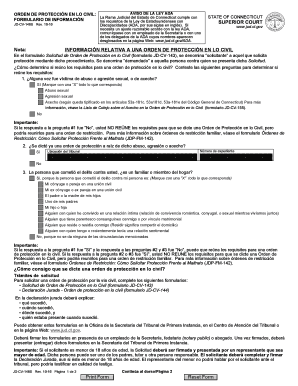
Get Ct Jd-cv-148s 2016-2025
How it works
-
Open form follow the instructions
-
Easily sign the form with your finger
-
Send filled & signed form or save
Tips on how to fill out, edit and sign CT JD-CV-148S online
How to fill out and sign CT JD-CV-148S online?
Get your online template and fill it in using progressive features. Enjoy smart fillable fields and interactivity. Follow the simple instructions below:
Filling in the web CT JD-CV-148S is not a difficult matter. You should answer the queries one after the other and do not skip anything. To prevent missteps, you just need to pick the best service, like US Legal Forms. It would make any legal action as handy and easy as possible.
Adhere to the steps concerning how to complete CT JD-CV-148S:
-
Use the orange key to open the CT JD-CV-148S.
-
Activate the smart Wizard tool on the top panel for improved guidance on the template.
-
Input the relevant info into each of the clickable boxes.
-
Use advanced buttons to move onward.
-
Stick to the prompts ? enter text and numbers, place checkmarks.
-
Sign electronically using a legally binding signature.
-
When finished, use Done.
-
Submit a cprepared legal template from the web or print and download it.
If you see a mistake in the CT JD-CV-148S once it has been filed to the competent institutions, it?s preferable to correct it at the earliest chance and resubmit the report. This can guard you from conflicts and demonstrate your responsibility.
How to edit CT JD-CV-148S: customize forms online
Choose the right CT JD-CV-148S template and modify it on the spot. Streamline your paperwork with a smart document editing solution for online forms.
Your daily workflow with paperwork and forms can be more efficient when you have all you need in one place. For instance, you can find, obtain, and modify CT JD-CV-148S in one browser tab. Should you need a particular CT JD-CV-148S, it is simple to find it with the help of the smart search engine and access it right away. You do not have to download it or look for a third-party editor to modify it and add your information. All the tools for productive work go in one packaged solution.
This modifying solution enables you to customize, fill, and sign your CT JD-CV-148S form right on the spot. Once you see an appropriate template, click on it to open the modifying mode. Once you open the form in the editor, you have all the necessary instruments at your fingertips. It is easy to fill in the dedicated fields and erase them if necessary with the help of a simple yet multifunctional toolbar. Apply all the modifications right away, and sign the form without exiting the tab by merely clicking the signature field. After that, you can send or print out your document if needed.
Make more custom edits with available instruments.
- Annotate your document using the Sticky note tool by putting a note at any spot within the document.
- Add required graphic elements, if needed, with the Circle, Check, or Cross instruments.
- Modify or add text anywhere in the document using Texts and Text box instruments. Add content with the Initials or Date tool.
- Modify the template text using the Highlight and Blackout, or Erase instruments.
- Add custom graphic elements using the Arrow and Line, or Draw tools.
Discover new options in efficient and simple paperwork. Find the CT JD-CV-148S you need in minutes and fill it in in the same tab. Clear the mess in your paperwork once and for all with the help of online forms.
Related links form
It can include physical injuries, mental injuries, emotional injuries, financial damage or even property damage. The key is to have the documentation proving the person was responsible for the injury or damages that occurred. So, yes, you can really sue for about any reason if your case meets the proper criteria.
Industry-leading security and compliance
-
In businnes since 199725+ years providing professional legal documents.
-
Accredited businessGuarantees that a business meets BBB accreditation standards in the US and Canada.
-
Secured by BraintreeValidated Level 1 PCI DSS compliant payment gateway that accepts most major credit and debit card brands from across the globe.


