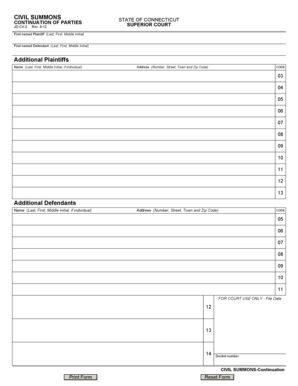
Get Ct Jd-cv-2 2012-2025
How it works
-
Open form follow the instructions
-
Easily sign the form with your finger
-
Send filled & signed form or save
Tips on how to fill out, edit and sign CT JD-CV-2 online
How to fill out and sign CT JD-CV-2 online?
Get your online template and fill it in using progressive features. Enjoy smart fillable fields and interactivity. Follow the simple instructions below:
Completing the online CT JD-CV-2 is not a challenging task.
You should answer the questions one by one and ensure nothing is overlooked.
If you discover an error in the CT JD-CV-2 after submitting it to the relevant authorities, it is best to fix it as soon as possible and resend the submission. This will protect you from disputes and demonstrate your attentiveness.
- Utilize the orange button to initiate the CT JD-CV-2.
- Activate the smart Wizard tool located on the top bar for improved navigation within the template.
- Input the relevant information into each of the clickable fields.
- Use additional buttons to proceed.
- Follow the instructions – type text and numbers, and add checkmarks.
- Sign electronically using a valid e-signature.
- Once finished, select Done.
- Submit a ready-to-use legal document in your browser or print and download it.
How to alter Get CT JD-CV-2 2012: tailor forms online
Provide the correct document management functionalities at your disposal. Execute Get CT JD-CV-2 2012 with our reliable tool that includes editing and electronic signature features.
If you wish to finalize and authenticate Get CT JD-CV-2 2012 online effortlessly, then our internet-based solution is the perfect choice. We present a rich template collection of ready-to-utilize documents you can modify and complete online. Additionally, there's no need to print out the form or employ external solutions to render it fillable. All essential features will be accessible once you open the document in the editor.
Let’s explore our online editing features and their principal functions. The editor showcases an intuitive interface, so it won’t require much time to grasp how to operate it. We’ll examine three key aspects that allow you to:
Beyond the features outlined above, you can protect your document with a password, apply a watermark, convert the file into the needed format, and much more.
Our editor simplifies the process of altering and certifying the Get CT JD-CV-2 2012. It allows you to perform nearly everything concerning form management. Furthermore, we consistently ensure that your file modification experience is secure and in line with primary regulatory standards. All these factors make using our solution even more enjoyable.
Retrieve Get CT JD-CV-2 2012, implement the necessary edits and updates, and obtain it in your desired file format. Give it a try today!
- Alter and comment on the template
- The top toolbar includes tools that assist you in emphasizing and obscuring text, excluding images and visual elements (lines, arrows, and checkmarks, etc.), adding your signature, initializing, dating the document, and more.
- Organize your documents
- Utilize the toolbar on the left if you intend to rearrange the document or delete pages.
- Render them shareable
- If you aim to make the template fillable for others and share it, you can take advantage of the tools on the right and insert various fillable fields, signature and date fields, text boxes, etc.
Related links form
This is a summons in a lawsuit. The complaint attached states the claims the plaintiff is making against you. 2. To receive further notices, you or your attorney must file an Appearance (form JD-CL-12) with the clerk at the address above. Generally, it must be filed on or before the second day after the Return Date.
Industry-leading security and compliance
-
In businnes since 199725+ years providing professional legal documents.
-
Accredited businessGuarantees that a business meets BBB accreditation standards in the US and Canada.
-
Secured by BraintreeValidated Level 1 PCI DSS compliant payment gateway that accepts most major credit and debit card brands from across the globe.


